
Diving into the realm of digital painting can be both thrilling and overwhelming. This article simplifies the journey, offering ten essential basics every budding digital artist must grasp.
From understanding the digital art landscape to mastering layering and brush techniques, we provide a comprehensive guide to navigate this innovative medium efficiently.
Whether you're a novice or looking to sharpen your skills, these tips will enhance your digital painting experience and pave the path to artistic evolution.
Understanding the Digital Art Landscape
There are five key elements that beginning digital artists must understand to fully comprehend the digital art landscape.
The first of these is digital portfolio creation. It's essential to have a showcase of your work, which reflects your artistic evolution and versatility. A well-curated digital portfolio not only tells your story but also attracts potential clients.
Second, hardware selection plays a pivotal role. The right tools can significantly enhance your workflow and the quality of your art. From high-resolution monitors to pressure-sensitive tablets, selecting the right hardware is an investment towards your artistic venture.
Understanding software options, mastering digital art techniques, and staying updated with industry trends are the remaining three elements that complete this comprehensive grasp of the digital art world.

Choosing the Right Digital Painting Software
Selecting the most suitable digital painting software is a crucial step in your digital art journey.
A thorough comparison of the features offered by various software programs is essential to ensure it aligns with your creative needs and skills.
Additionally, consider your budget, as software costs can range from free to premium, influencing your decision.
Software Features Comparison
While there are many digital painting software options available, it is crucial to understand and compare their unique features in order to make an informed decision that suits your specific needs.
Key elements to consider include interface navigation and software compatibility. The ease of navigation through the interface significantly impacts the user's experience. It should be intuitive, facilitating a smooth workflow, allowing you to focus more on your art rather than struggling with the software.
Software compatibility, on the other hand, refers to how well the software integrates with your hardware and other applications. You may prefer software that seamlessly blends into your existing digital ecosystem.
Therefore, making a side-by-side comparison of these features will guide you towards the right digital painting software.

Budgeting for Software
In the realm of digital art, balancing your budget for software purchases and choosing the right digital painting software are both crucial steps towards achieving your creative goals.
As a novice, it's essential to understand that software affordability doesn't necessarily equate to lesser quality. Innovative companies offer robust solutions at accessible price points, often through subscription models. These models provide flexibility, allowing users to scale their software usage in line with their evolving needs and budget.
Remember, the right software will be the one that aligns with your artistic vision, skill level, and financial constraints. So, take the time to research, compare and consider the budget before committing to a software purchase.
Your creativity deserves the best possible tools that your budget can afford.
The journey towards mastery in digital painting begins with a thorough understanding of your digital art tools. Grasping the functionality of different tools within your chosen software will significantly enhance your ability to create compelling artwork.
The process of selecting the right software, coupled with a detailed study of its tools, is a fundamental step on this artistic journey.
For every aspiring digital artist, gaining proficiency with various digital art tools forms a crucial part of the learning curve. Understanding different tools involves not only skill but also an understanding of how tool customization and tablet integration can enhance your artistry.

Brush Tools: These allow for a variety of strokes and effects, simulating traditional painting techniques. Customization can result in unique textures and patterns.
Eraser Tools: These can not only erase but also be customized to add texture and depth.
Tablet Integration: Tablets provide a more tactile experience and can offer pressure sensitivity features.
Selection Tools: These enable artists to isolate and manipulate specific areas of the artwork, offering precision and control.
Understanding these tools will empower you to create innovative digital art.
Choosing Your Software
Equipped with an understanding of the tools, it's now crucial to delve into the realm of digital art software. This software provides you with a platform for creation and allows you to bring your artistic vision to life.
Your selection of digital art software should primarily focus on software compatibility. It's important to ensure that the application runs smoothly on your device without compromising performance. Keep in mind that not all software functions identically on different operating systems.

Next, prioritize interface personalization. A customizable interface enables you to tailor the workspace to your preferences, boosting productivity and ease of use. Top-rated software like Adobe Photoshop, Corel Painter, or Procreate offer such features.
Mastering the Basics of Layering
Understanding the function and potential of layers is an essential skill you must acquire to effectively produce a piece of digital art. Mastery of layering techniques and layer transparency management can tremendously enhance your digital painting capabilities.
Here are four key concepts to grasp:
Layer Hierarchy: Understanding the order of layers is crucial. The layers at the top will always appear over those below.
Layer Transparency: Managing the opacity of each layer allows for depth and complexity in your art.
Layer Blending Modes: These modes let you control how layers interact with one another, providing a wide array of visual effects.
Layer Masks: Masks offer advanced control over the visibility of specific parts of a layer, enabling more precise edits.
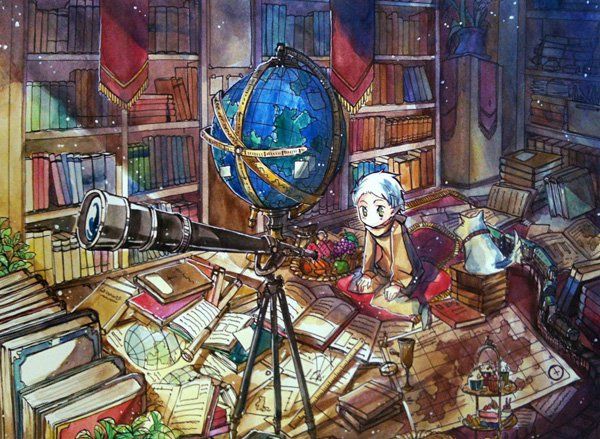
Master these, and you're well on your way in the digital painting world.
Exploring Different Brush Types and Their Uses
To master digital painting, a comprehensive understanding of various brush types is indispensable. Every brush type serves a distinct purpose in painting, contributing to the desired texture, style, and detail of your art.
Thus, learning about their unique characteristics and applications will help you make informed decisions when choosing the right brush for your work.
Understanding Brush Types
In the realm of digital painting, it is imperative to delve into the variety of brush types and their specific uses. Brush customization and pressure sensitivity are key elements in understanding the functionality of each brush type.
Hard Round Brushes: These are ideal for sketching and line work due to their pressure-sensitive nature.
Soft Round Brushes: Perfect for smooth blending and soft shading, they respond well to pen pressure.
Texture Brushes: Used for creating specific textures or patterns in your art, these brushes are customizable for diverse effects.

Special Effect Brushes: These brushes are tailored for creating unique effects, such as grass, clouds, or fire.
Each brush type, when understood and harnessed correctly, can be a powerful tool in the digital artist's kit.
Brush Uses in Painting
While mastering the various digital painting techniques, it's equally crucial to explore different brush types and understand their specific uses in creating a diverse range of artistic effects. Brushes play a significant role in defining the texture, depth, and overall aesthetics of the artwork.
Brush maintenance is essential to ensure the longevity and efficiency of your tools. Regular cleaning will prevent any unwanted mix of colors and help maintain the brush's precision.
Moreover, brush customization gives artists the liberty to manipulate brush properties, meeting specific requirements that enhance their creativity. This includes adjusting the size, opacity, flow, or hardness of the brush. Understanding and applying these aspects will help novices transition into proficient digital artists, capable of creating intricate and innovative designs.
Choosing the Right Brush
One cannot underestimate the importance of choosing the right brush type for achieving desired artistic effects in digital painting. The selection of the right brush is crucial for creating specific textures, achieving the right level of detail, and ultimately bringing your artistic vision to life.
Hard Round Brushes: Ideal for creating sharp, defined edges, these brushes demand effective brush maintenance for consistent performance.

Soft Round Brushes: Perfect for soft transitions and delicate shading, these brushes benefit greatly from brush customization to fit specific project requirements.
Texture Brushes: These offer versatility in adding unique textures and patterns to your artwork.
Custom Brushes: These are tailor-made to suit your personal style and techniques, becoming an essential tool in your digital art arsenal.
Learning About Color Theory in Digital Painting
--v 5.2 --ar 16:9
Understanding the fundamental principles of color theory is a crucial step in mastering digital painting. It involves recognizing the pigment interaction and understanding color psychology. In the digital painting space, colors interact differently than in traditional mediums, and understanding this interaction can greatly improve the quality of your work.
For example, the use of complementary colors can create a vibrant and dynamic effect, while analogous colors provide harmony and cohesion.
Color psychology plays a pivotal role in conveying emotions and setting the mood of a painting. Warm colors like red and yellow can evoke feelings of happiness or anger, while cool colors like blue and green can invoke calmness or sadness.

The Importance of Lighting and Shadows
A significant number of new digital artists often underestimate the critical role that lighting and shadows play in creating depth and atmosphere in their work. Understanding lighting techniques and shadow positions can dramatically enhance the realism and emotional impact of a piece.
Directional Light: This technique involves a light source that impacts the entire scene from a single direction. It is foundational for defining shadow positions.
Ambient Light: A soft, diffused light that helps to reduce hard shadows and create a sense of depth.
Spotlight: A concentrated light source that can highlight specific areas or objects, creating dramatic contrasts.
Backlighting: This technique involves lighting from behind the subject, which can create a silhouette effect and emphasize shapes.
These techniques provide artists with the power to manipulate mood, emphasize texture, and breathe life into their work.
Techniques for Adding Texture and Depth
Mastering the art of applying texture and depth can significantly elevate the quality of your digital painting, bringing a more dynamic and realistic feel to your work.

Texture experimentation is crucial; it involves playing with different brushes, layering effects, and opacity settings to create varied tactile surfaces. This can range from the roughness of tree bark to the smoothness of glass.
A depth perception study is equally essential, as it deals with perspective and shadowing techniques to give your painting a 3D effect. By understanding how objects appear smaller when they are farther away and how colors and contrasts change with distance, you can create a sense of depth.
Both techniques, when skillfully applied, can turn a flat image into a vibrant, lifelike digital painting.
Tips for Improving Your Digital Sketching Skills
In the realm of digital painting, refining your sketching skills forms a critical foundation for creating compelling and detailed artwork. To enhance your digital sketching prowess, consider the following:
Gesture Drawing: This technique captures the essence of a subject's movement. Quick, loose strokes help develop a natural fluidity in your sketches.
Perspective Practice: Understanding and applying perspective gives depth and realism to your work. Practice drawing objects from different angles to improve in this area.
Master Basic Shapes: Before diving into complex structures, ensure you're comfortable sketching basic geometric shapes. This forms the building blocks of more intricate designs.

Regular Practice: Consistency is key in skill development. Set aside dedicated time for sketching practice daily.
Through consistent practice and application of these methods, your digital sketching skills can significantly improve.
Maintaining a Workflow for Efficient Digital Painting
The establishment and maintenance of an effective workflow is pivotal for efficient digital painting. It can significantly enhance the quality and speed of your artwork production.
Key elements of this process include robust time management strategies and sharp project organization techniques. Time management strategies can range from setting specific hours for work to employing digital tools that track your progress.
Project organization techniques involve structuring your work in a systematic manner. This can include grouping related tasks together or sequentially arranging tasks based on their urgency or importance.
These strategies are not only beneficial for individual projects but also create a consistent, productive routine. This routine can lead to long-term success in digital painting.
Frequently Asked Questions
What Are the Common Mistakes Made by Beginners in Digital Painting?
Common mistakes by digital painting beginners include striving for perfection, leading to overworking, and lack of understanding of brush technique basics. Overcoming perfectionism and mastering brush techniques can significantly improve their digital artwork.
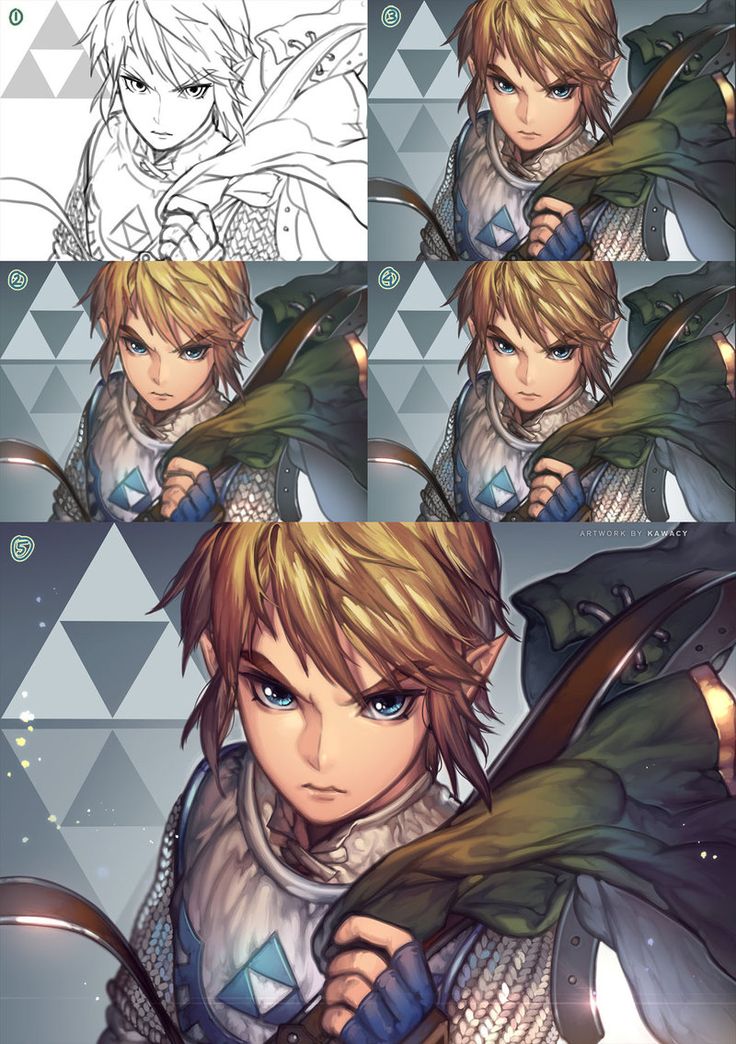
How Can I Stay Motivated and Consistent While Learning Digital Painting?
Staying motivated in learning digital painting involves setting achievable goals, ensuring progress and fulfillment. Implementing time management techniques aids consistency, allotting regular, dedicated practice sessions. Embrace challenges as opportunities for innovation and growth in your artistic journey.
What Are Some Inspirational Sources for Digital Painting Ideas?
Inspirational sources for digital painting ideas may include exploring different artistic styles and leveraging social media platforms. Websites like Pinterest, Instagram, and ArtStation offer a plethora of innovative and diverse artwork to stimulate creativity.
Yes, digital painting skills can be utilized in other digital art forms such as Digital Sculpting Integration and Gaming Art Application, enhancing creativity and providing a comprehensive understanding of the digital art landscape.
What Are Some Online Communities or Forums for Digital Painting Novices to Join and Learn From?
Exploring niche digital art forums like DeviantArt, CGSociety, and ConceptArt can provide invaluable insights for beginners. Maximizing learning opportunities in online art communities can enhance your digital painting skills through knowledge sharing and constructive feedback.
 Digital Art InstructionDIY Infographics DesignMobile Game ArtworkPersonalized Logo Design3D AnimationeBook Covers DesignPrivacy PolicyTerms And Conditions
Digital Art InstructionDIY Infographics DesignMobile Game ArtworkPersonalized Logo Design3D AnimationeBook Covers DesignPrivacy PolicyTerms And Conditions
