
Welcome to an enlightening exploration into the world of digital painting.
This article will equip you with twelve indispensable techniques, from mastering selection tools to applying stylization tips.
Whether you are a novice looking to build a strong foundation or an advanced artist seeking to refine your craft, these techniques will foster innovation, enhance your digital artistry, and help you develop a unique style.
Get ready to revolutionize your approach to digital painting.
Understanding the Basics of Digital Painting
The fundamental aspect of mastering digital painting begins with a comprehensive understanding of its basic principles and techniques. One of the pivotal steps in this process is choosing software platforms. Selecting the right software is akin to choosing the right brush; it influences the style, texture, and overall outcome of your artwork.
Adobe Photoshop, Corel Painter, and Procreate are some of the popular choices among artists.
Additionally, digital canvas preparation plays a crucial role in the painting process. It involves setting the right size, resolution, and color profile of your canvas before starting your masterpiece.

Understanding these basics not only sharpens your skills but also fosters a spirit of innovation in digital painting.
The Importance of Sketching in Digital Art
While many might overlook the importance of sketching in the digital art process, it remains a fundamental element, serving as a blueprint for the final masterpiece. Sketching, especially with the aid of digital tools, allows artists to experiment freely with their ideas, fostering creativity and innovation.
Sketching software options:
Procreate: Ideal for iPad users, offering a wide range of brushes.
Photoshop: A versatile tool with countless features for detailed sketches.
Digital doodling benefits:
Flexibility: Artists can easily modify their work without starting from scratch.

Portability: Digital sketching can be done anywhere, anytime, enhancing productivity.
In essence, sketching plays a critical role in digital art. It provides a solid foundation while sketching software options and digital doodling benefits enhance the overall creative process.
Harnessing the Power of Layers in Digital Painting
Understanding and mastering the use of layers can significantly enhance your digital painting process by providing a non-destructive means to create, edit, and organize visual elements within your artwork. Layers serve as individual canvases stacked atop one another, allowing you to work on separate elements without affecting others.
Layer management is key in maintaining an efficient workflow. It enables you to categorize, label, and isolate different components of your painting, making the editing process more streamlined.
Layer masking, on the other hand, is a technique that allows you to hide or reveal portions of a layer, offering precision and control over your artwork. This powerful tool can be utilized for intricate details, creating depth and enhancing visual aesthetics.
Harnessing these capabilities can revolutionize your digital painting experience.
Several selection tools are available in most digital art software, each providing unique capabilities and enhancing the overall control artists have over their work. They offer a great deal of selection tool versatility, allowing artists to customize their selection tools according to their needs.

Lasso Tool: This freeform selection tool lets artists select specific areas of an artwork with precision.
Polygonal Lasso: For selection of straight-edged areas.
Magnetic Lasso: Automatically clings to the edges of contrasting areas.
Marquee Tool: Ideal for selecting rectangular or elliptical areas.
Rectangular Marquee: For selecting rectangular and square areas.
Elliptical Marquee: Suitable for circular and elliptical selections.
Customizing selection tools can transform the digital painting process, providing a more intuitive and efficient workflow.

Mastering Color Theory for Digital Paintings
As soon as artists gain proficiency in utilizing selection tools, they should next focus their attention on mastering color theory, a fundamental component that breathes life into digital paintings. This involves understanding the relationships between colors and how to create balance and contrast.
A key part of this process is color harmony exploration, analyzing how different hues interact and complement each other to create visually appealing compositions. Artists should also invest time into palette creation strategies. This refers to the thoughtful selection and organization of colors, which can dictate the mood and tone of the artwork.
Achieving Realistic Textures in Digital Paintings
Achieving realistic textures in digital paintings can significantly enhance the overall quality and believability of your artwork. This can be accomplished through careful selection and adjustment of brush settings, which directly influence the appearance and feel of texture.
Furthermore, the technique of layering can help create a sense of depth and complexity, further contributing to a more lifelike texture representation.
Brush Choice and Settings
Within the realm of digital painting, the careful selection of and alteration to brush settings plays a critical role in creating realistic textures. Mastering brush customization and brush maintenance can lead to surprising enhancements in the texture representation of your art.
Brush Customization:
Type Selection: Choosing the right brush type is foundational. Experiment with different types to find a brush that aligns with your desired texture.
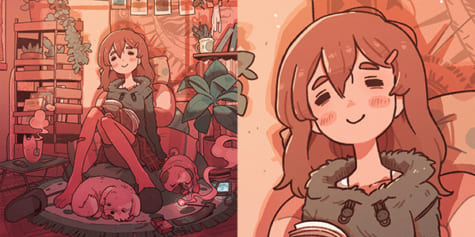
Size and Opacity Adjustment: Adjusting brush size and opacity can dramatically change the texture effect, creating a sense of depth and realism.
Brush Maintenance:
Regular Update: Ensure that your brushes are up-to-date, as this can significantly affect performance and outcome.
Cleaning: Regular cleaning of virtual brushes can help maintain their optimal performance, just like physical brushes.
Layering for Depth
We will now explore the technique of layering, a vital approach that can substantially enhance depth and realism in your digital paintings by creating sophisticated and lifelike textures.
Layering allows artists to build visual complexity, starting with broad strokes and gradually adding finer details. This method opens up innovative depth perception techniques, making your artwork more engaging and dynamic.
However, layering is not without its challenges. It requires careful planning and a keen understanding of how each layer interacts with those beneath it. Too many layers can result in a cluttered and chaotic outcome, whereas too few may leave your painting looking flat and uninteresting.

Striking the right balance is essential to achieving compelling and realistic textures in your digital paintings.
The Art of Blending in Digital Paintings
Transitioning to the next key technique in digital painting, we will explore the art of blending.
We will start by presenting an overview of the main tools used for blending in various digital painting software.
After understanding these tools, we will then proceed to introduce some advanced blending techniques to enhance your digital artwork's depth and realism.
Undeniably, the art of blending in digital paintings is a crucial component that can significantly enhance the overall aesthetic and realism of your artwork. Blending tools have seen significant evolution in their functionality and customization options, allowing artists to create visually stunning and lifelike pieces with a few strokes.
Blending Tool Evolution
From basic smudge tools to advanced algorithms that mimic real-world physics, blending tools have come a long way. They now offer an array of options to control the intensity, flow, and texture of blends.

Customizing Blending Tools
Modern software allows users to customize blending tools to suit their specific style or project requirements. From adjusting brush settings to creating custom brushes, the possibilities are endless.
Mastering these tools can yield extraordinary results, transforming basic sketches into intricate digital masterpieces.
Advanced Blending Techniques
Although mastering the basic functionality of blending tools is essential, delving into advanced blending techniques can truly elevate the depth and realism of your digital paintings.
By exploring blending brush techniques, you can create seamless transitions between colors, tones, and textures, allowing for a more detailed and vibrant image.
Smudging effects, on the other hand, can create dynamic movement, adding visual interest and depth to your artwork.
These advanced techniques also enable you to manipulate the opacity and flow of your brush strokes, giving you the liberty to control the intensity of your blends.

Incorporating Light and Shadow in Digital Art
How can understanding and incorporating light and shadow effectively transform the depth and realism of your digital art?
Shadow manipulation and thoughtful placement of light sources can dramatically influence the perception of depth, dimension, and form in your artwork. Consider these techniques:
Mastering Shadow Manipulation:
Understand the physics of light.
Experiment with different shadow intensities and softness.
Effective Placement of Light Sources:
Use multiple light sources to highlight key focal points.

Experiment with different color temperatures for diverse effects.
These techniques, when wielded with precision and creativity, can revolutionize your digital painting, making your characters, landscapes, and objects appear more lifelike. The key is to continually experiment, innovate, and refine your approach to light and shadow in your digital art.
Developing Your Unique Style in Digital Painting
Developing a unique style in digital painting involves a combination of mastering technical skills and cultivating your personal artistic vision, both of which contribute to the evolution of your signature style.
To begin, color experimentation is integral. Understanding the principles of color theory allows you to push boundaries, creating unique palettes that define your work. This, coupled with the digital medium's flexibility, provides endless possibilities for innovation.
Inspirational influences also play a crucial role. They offer a rich pool of styles, techniques, and themes to draw from, helping to shape your artistic identity. Whether it's the bold strokes of impressionism or the intricate detail of realism, these influences can be distilled and reinvented in a digital context, adding depth to your work.
Stylization Techniques to Elevate Your Digital Art
In the realm of digital art, stylization techniques offer a pathway to enhance and elevate your work. By exploring different art styles, and effectively utilizing layer blend modes, one can create a distinct aesthetic that sets their work apart.
Let's discuss these techniques and how to leverage them in your digital painting process.

Exploring Different Art Styles
Diving into the realm of digital art, one must not overlook the importance of experimenting with different art styles, using stylization techniques as a stepping stone to elevate their creations.
Art Style Adaptation and the Cultural Influence in Art are two notable techniques that can play a pivotal role in creating innovative and captivating digital art pieces.
Art Style Adaptation
This involves studying, understanding, and incorporating elements from various art styles into your digital art. It is about breaking the boundaries of your comfort zone and challenging your creative abilities.
Cultural Influence in Art
This refers to the integration of different cultural elements into your artwork. It can add depth, uniqueness, and a global perspective to your digital art, making it more engaging and intriguing.
Utilizing Layer Blend Modes
Layer blend modes are crucial for digital art creation because they play a key role in enhancing the visual impact of your work. These blend modes allow you to create depth, texture, and lighting effects, which add dimensionality and visual interest to your digital art.

By determining how a layer's pixels blend with those underneath, blend modes create a range of effects. These effects can range from subtle textural alterations to striking color shifts.
To effectively utilize blend modes, you can experiment with different techniques. For example, you can try applying different blend modes on duplicate layers or adjust their opacity to achieve desired results. This experimentation can lead to surprising outcomes, pushing the boundaries of your visual narrative.
Mastering the use of blend modes enables you to amplify the impact of your digital artwork. With this skill, you can produce innovative and engaging pieces that stand out from the rest.
While anyone can learn to use digital tools, it takes a nuanced understanding of stylization techniques to truly elevate your art into something unique and captivating. These techniques, often realized through stylization software, provide an avenue for artists to exert a distinct personality over their work.
Stylization software: Software such as Procreate and Photoshop offer varied stylization tools which can modify the texture, color, and form of your artwork.
Digital filters: Applying digital filters can transform your painting's mood, tone, and overall visual appeal.
These tools, when used thoughtfully, can enhance the depth and sophistication of your digital art. Experiment with different techniques and don't shy away from innovative approaches to discover your unique style.

Advanced Techniques for More Dynamic Digital Paintings
Frequently, artists seek to master advanced techniques to create more dynamic digital paintings, pushing the boundaries of their creativity and technical skill. Two such techniques are gesture drawing and the use of negative space.
Gesture drawing, the art of capturing the essence of a subject's movement in a few quick strokes, breathes life into digital artwork. It imbues static images with a sense of motion, making them more engaging and realistic.
On the other hand, the strategic use of negative space, the area surrounding the main subject, can dramatically enhance the viewer's focus. By allowing the viewer's eye to rest, negative space balances the composition and brings the subject into sharper focus.
These techniques demand a higher level of skill but can transform a painting from ordinary to extraordinary.
Tips for Continuous Improvement in Digital Painting
In the realm of digital painting, constant practice and learning, combined with the exploration of new tools and techniques, are integral for continuous improvement and the refinement of artistic skills.
To further enhance your skills, consider the following tips:
Smart Brushwork:

Mastering the art of brushwork involves understanding the nuances of different brush types.
Experiment with various brushes to create diverse effects and textures.
Experimenting Perspectives:
Varying your perspectives can add depth and dynamism to your paintings.
Try different viewpoints, like bird's-eye or worm's-eye view, to challenge your spatial reasoning skills.
Frequently Asked Questions
What Kind of Hardware Is Best for Digital Painting?
The optimal hardware for digital painting depends on tablet preferences and software compatibility. High-end tablets like Wacom, coupled with powerful software like Adobe Photoshop, offer a seamless, innovative art creation experience.
Can I Make a Living as a Digital Artist and How?
Yes, making a living as a digital artist is possible through freelance opportunities and effective pricing strategies. Success hinges on skill, marketing, networking, and understanding the value of your work in the market.

How Can I Prevent Digital Eye Strain While Doing Digital Paintings?
To prevent digital eye strain while painting, incorporate Screen Break Techniques, such as the 20-20-20 rule. Additionally, using Blue Light Filters on your device can significantly reduce eye fatigue and improve comfort.
Several online platforms facilitate artistic branding for digital art, including Instagram, Behance, and DeviantArt. These platforms, when used with effective social media strategies, can vastly increase visibility and engagement with your work.
What Are Some Popular Digital Art Communities for Networking and Collaboration?
Popular digital art communities such as DeviantArt, ArtStation, and Behance offer exceptional platforms for networking, collaboration, and community influence on art style. These platforms often host collaborative art projects for skill enhancement and exposure.
 Digital Art InstructionDIY Infographics DesignMobile Game ArtworkPersonalized Logo Design3D AnimationeBook Covers DesignPrivacy PolicyTerms And Conditions
Digital Art InstructionDIY Infographics DesignMobile Game ArtworkPersonalized Logo Design3D AnimationeBook Covers DesignPrivacy PolicyTerms And Conditions
