
Unlock the full potential of your digital artistry with this comprehensive guide to mastering digital paint brushes.
From understanding the basics to exploring advanced techniques, we'll delve into the very heart of digital painting.
This article will equip you with 12 insightful tricks, transforming your creative process and enabling the creation of stunning, textured, and realistic digital artwork.
Embrace the innovation and prepare to elevate your digital painting skills to new heights.
Understanding the Basics of Digital Paint Brushes
Before delving into the intricacies of digital paint brushes, it is pivotal to start from the rudiments, laying a solid foundation upon which advanced techniques can be built and mastered.
Brush maintenance is a fundamental aspect. Just like traditional brushes, digital brushes need care and attention. This involves regular software updates, customizing brush presets, and ensuring your brushes are free from glitches.
Software selection, on the other hand, is a highly personal choice. Different software offers a variety of brushes, each with unique features and effects. Therefore, it's essential to explore different platforms to find what resonates with your artistic style.

Choosing the Right Digital Paint Brushes for Your Artwork
Choosing the correct digital paint brushes for your artwork can tremendously impact the outcome of your digital art. Understanding the different brush types, their textures, and effects, can guide you in making the best selection for your particular project.
This decision is not to be underestimated, as the right brush can render your artwork more realistic, dynamic, and compelling.
Understanding Brush Types
In the realm of digital art, understanding the different types of paint brushes and their distinctive attributes is essential to creating a compelling piece of work. Brush maintenance and organization are key aspects that enhance your artistic efficiency and effectiveness.
To innovate your artwork, consider these factors:
- Flat brushes: Ideal for block coloring and sharp-edged details.
- Round brushes: Perfect for creating versatile strokes, depending on the pressure applied.
- Airbrushes: Provide a soft-edged, gradient effect that enhances realism.
- Texture brushes: Add depth and dimension to your art with their unique imprints.
Choosing the correct brush type for your work not only improves your art's aesthetic appeal but also broadens your creative capacities. Experiment with these brush types to discover the boundless possibilities in digital art.
Selecting Brush for Artwork
Frequently, the success of your digital artwork hinges significantly on selecting the most suitable digital paint brushes. This process involves more than simply choosing a brush - it's an exploration that intertwines with your artistic inspiration, allowing you to breathe life into your vision.
The brush becomes an extension of your creativity, impacting the texture, depth, and overall feel of your artwork.

Brush maintenance, though often overlooked, plays a vital role in this selection process. Ensure your digital brushes are up-to-date, and properly calibrated to your software. Experiment with different brush types to find the ones that resonate with your style.
Experimenting With Brush Settings for Different Effects
How can manipulating digital paint brush settings yield a variety of unique and stunning effects? By adjusting brush dynamics and paint opacity, you can create an array of textures and styles, transforming your digital canvas into a playground of visual exploration.
Brush Dynamics: Altering pressure sensitivity can create a more realistic brushstroke, echoing the tactile experience of traditional painting.
Paint Opacity: Modulating this allows for the creation of intricate layers and subtle color transitions, enhancing depth perception in your artwork.
Size Jitter: Experimenting with this setting can produce a sense of randomness in your strokes, similar to the effect of splattering paint.
Flow: Adjusting this setting can control the speed of the paint application, which can create a range of effects from soft airbrushing to bold, heavy strokes.
These tools offer endless possibilities for creativity and innovation in your digital painting journey.

The Role of Pressure Sensitivity in Digital Painting
Understanding the role of pressure sensitivity in digital painting enables artists to create more dynamic and nuanced pieces. This is because pressure sensitivity directly influences the thickness, transparency, and texture of the brush strokes.
Pressure calibration is a crucial process that allows the artist to control the brush's response to pressure. This calibration provides a spectrum of possibilities, ranging from bold, thick lines to the most delicate whispers of color.
Sensitivity adjustment, on the other hand, is about fine-tuning this response to suit the artist's individual style and the specific needs of the project. By properly manipulating these settings, artists can unlock a world of creativity. They can replicate the tactile experience of traditional painting or venture into unexplored territories of digital art.
Creating Texture With Digital Paint Brushes
A substantial part of mastering digital artistry involves creating texture with digital paint brushes, which can significantly enhance the depth and realism of your artwork. Texture versatility and brush strokes variety are crucial elements to consider.
Here are some strategies to create texture:
- Experiment with different brush hardness levels to create a variety of effects.
- Utilize texture brushes for a more natural feel.
- Consider layering multiple brush strokes for a more complex texture.
- Harness the power of opacity and flow settings for subtle texture variations.
Layering Techniques in Digital Painting
Frequently in digital painting, successful artists exploit the power of layering techniques. It is essential to gain proficiency in this skill to achieve a high level of realism and depth in your work. The layering fundamentals are an innovative approach to building up your artwork, creating depth and complexity, while maintaining flexibility.
Each layer acts as a separate plane, allowing for adjustments without altering the entire image. Digital opacity control enhances the layering technique by providing the ability to control the transparency level of each layer. It creates a subtle blend of colors, textures, and effects, resulting in a complex and dynamic composition.

Mastering these techniques can unlock new dimensions in your digital artwork, pushing the boundaries of creativity.
The Importance of Color Mixing in Digital Art
In the realm of digital art, color mixing holds a significance that cannot be overlooked. It starts with the understanding of color theory, which lays the foundation for practical mixing techniques, ultimately influencing the artist's ability to express through their art.
Mastering this skill can completely revolutionize one's digital painting experience, opening the door to unlimited creative possibilities.
Understanding Color Theory
Grasping the concept of color theory is crucial to mastering the art of digital color mixing and achieving desired results in your digital artwork. The process involves more than merely combining colors; it requires an in-depth comprehension of 'Color symbolism in art' and 'Chromatic contrasts'.
Understanding color symbolism in art allows artists to convey a depth of emotion and nuance, adding a layer of complexity to their work.
Chromatic contrasts can dramatically affect the mood and visual impact of a piece.
Mastering the color wheel is a fundamental step in grasping color theory.

Distinguishing between warm and cool colors can significantly enhance the depth and realism of your artwork.
Embracing color theory can unlock new avenues for innovation and creativity in your digital art journey.
Practical Mixing Techniques
Mastering the seven practical mixing techniques is essential for any digital artist, and it opens up a vast realm of possibilities in creating a unique color palette. Mixing mediums digitally allows artists to experiment with color combinations without the constraints of traditional mediums. This freedom can ignite innovative artistic expressions, making your artwork stand out from the competition.
Understanding how to blend colors effectively can add depth and dimension to your art. Cross hatching methods, for instance, can be used to create a wide range of tones and hues, enhancing the overall visual appeal.
The importance of color mixing in digital art cannot be overstated. It is a fundamental skill that can bring your creative vision to life, transforming a simple sketch into a vibrant digital masterpiece.
Impact on Artistic Expression
While the technical skills of digital art are undeniably important, it is through the strategic use of color mixing that an artist truly expresses their individual creativity and vision. Mastering color mixing in the digital realm allows for endless possibilities and deepens the impact of artistic expression.
Digital inspiration: The vibrant and diverse color palettes available in digital art can stimulate creativity and drive innovative ideas.

Artistic evolution: The ability to mix colors digitally facilitates the evolution of an artist's style and technique, providing new dimensions to their work.
Impression: The effective use of color mixing can elicit powerful emotional responses from viewers, enhancing the overall impression of a piece.
Personalization: Custom color mixing allows artists to create unique, personalized palettes that align with their artistic vision, making their work stand out in the digital art world.
Quick and Easy Shortcuts for Efficient Digital Painting
Undoubtedly, knowing quick and easy shortcuts can dramatically increase your efficiency in digital painting.
Digital doodling, a creative exercise for honing your skills, can be enhanced by mastering shortcuts like using quick keys for brush size and opacity. This not only accelerates your workflow but also encourages a more spontaneous and intuitive approach to your digital art.
It's critical not to overlook the importance of tablet calibration. Proper calibration ensures your stylus responds accurately to your movements, which is essential for precise strokes. This technique, combined with personalized hotkeys for your most-used tools, can streamline your process, allowing you to focus more on the creative aspect of your work.
Experiment with these strategies to unleash your digital artistry potential.

Brush Techniques for Realistic Digital Paintings
There are numerous brush techniques that can be employed in the creation of realistic digital paintings, each having its unique influence on the outcome of the artwork. These techniques are crucial to achieving the desired brush stroke effects and mastering digital shading techniques.
Pressure Sensitivity: This controls the thickness and opacity of the brush stroke, creating a more natural feel.
Brush Opacity: By adjusting this, you can create depth and volume in your paintings.
Gradients: Used wisely, this technique can produce stunning lighting effects.
Smudge Tool: This allows you to blend colors smoothly, essential for achieving realistic effects.
These techniques, when practiced and combined, can unlock new levels of creativity and innovation in your digital art journey.
Customizing Your Own Digital Paint Brushes
In the realm of digital art, mastering preset brushes is a fundamental skill, but creating and customizing your own brushes can elevate your work to new creative heights. Understanding brush anatomy is key. The shape, texture, and dynamics of your brush can dramatically alter the outcome of your strokes. Experiment with different settings until you find a combination that resonates with your style.

Brush maintenance is equally important. Regularly update and refine your brush presets to maintain a clean, efficient workspace. Don't be afraid to discard brushes that no longer serve your vision.
Customizing digital brushes allows for boundless creativity. It invites you to push boundaries, break norms, and produce innovative art that uniquely represents your artistic voice.
Troubleshooting Common Digital Painting Challenges
Navigating through common digital painting challenges requires a comprehensive understanding of the tools at your disposal, along with a keen eye for detail. It entails Paint software exploration and digital canvas selection.
Here are some common pitfalls and potential solutions:
Inappropriate Canvas Selection: Every digital canvas has its own texture and it is integral to the final product. Choose wisely for the desired effect.
Software Overwhelm: Do not be intimidated by the myriad of features in your painting software. Take time to explore and understand each one.
Brush Confusion: Understanding the different digital brushes and how they interact with your canvas is crucial.

Color Misjudgment: Digital colors can be deceptive. Regularly check your painting in different light simulations to avoid surprises.
In essence, patience and practice are key when tackling these challenges.
Continuous Learning and Practice in Mastering Digital Paint Brushes
In the journey to mastery of digital paint brushes, continuous learning and persistent practice play a crucial role.
Exploring new brush techniques not only enhances one's skill set but also infuses the artistic process with innovative elements.
Moreover, consistent practice is paramount in solidifying these newly acquired skills, ensuring they become second nature to the artist in their creative endeavors.
Learning New Brush Techniques
The journey to mastering digital paint brushes involves a continuous process of learning and refining new brush techniques. Mastering brush manipulation and stroke variety are keys to this journey. The art of brush manipulation allows the artist to control the virtual bristles, enabling the creation of refined textures and depth.
Stroke variety, on the other hand, refers to the diversity in the thickness, direction, and pressure of the brush strokes, which can greatly influence the mood and style of the artwork.
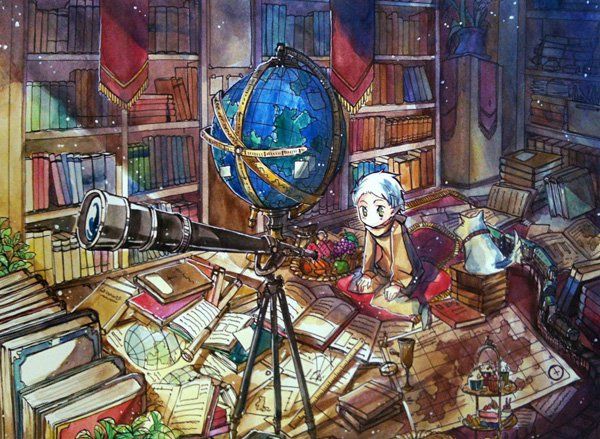
- Experiment with different brushes and their settings.
- Practice varying the direction and pressure of your strokes.
- Study and replicate the brushwork of digital artists you admire.
- Continually challenge yourself with new and complex projects.
Keep exploring, practicing, and pushing your boundaries to become a master of digital paint brushes.
Consistent Practice Importance
Regularly dedicating time to practice and refine your skills with digital paint brushes is paramount to achieving mastery in digital art. Consistency is the key to not only build up your technical ability but also to overcome mental blockages that often pose a significant barrier to creativity.
A regular schedule of practice allows for the enhancement of creative flow, fostering a deeper understanding of the tools and techniques at your disposal.
As you continue to practice, your ability to adapt to different brushes and styles improves, increasing your versatility as a digital artist. This continuous learning process is fundamental to growth and innovation in the field.
Frequently Asked Questions
What Are Some Popular Software Programs for Digital Painting?
Addressing the software selection dilemma for digital painting requires a program features comparison. Notable options include Adobe Photoshop, Corel Painter, GIMP, and Procreate, each offering unique tools to aid creativity and innovation.
Certainly, digital paint brushes can be used with a regular computer mouse. However, a specialized tool like a graphics tablet can offer greater brush sensitivity and mouse precision, enhancing the overall digital painting experience.
How Can I Prevent Eye Strain When Painting Digitally for Long Periods of Time?
Preventing eye strain during extensive digital painting sessions involves careful lighting adjustments and implementing regular break schedules. Proper ambient lighting and frequent rests can reduce eye fatigue, enhancing your creative output and productivity.

Are There Online Communities or Forums for Digital Artists Where I Can Share My Work and Get Feedback?
Yes, numerous online communities exist for digital artists, such as DeviantArt and Behance. These platforms facilitate promoting artwork online, receiving feedback, and networking, while also providing guidance on securing copyrights for digital art.
Can I Make a Career Out of Digital Painting, or Is It Mainly a Hobby?
Digital painting can certainly become a career, not just a hobby. With the rise of digital art marketplaces and increasing freelance opportunities in digital painting, many artists successfully monetize their skills and creativity.
 Digital Art InstructionDIY Infographics DesignMobile Game ArtworkPersonalized Logo Design3D AnimationeBook Covers DesignPrivacy PolicyTerms And Conditions
Digital Art InstructionDIY Infographics DesignMobile Game ArtworkPersonalized Logo Design3D AnimationeBook Covers DesignPrivacy PolicyTerms And Conditions
