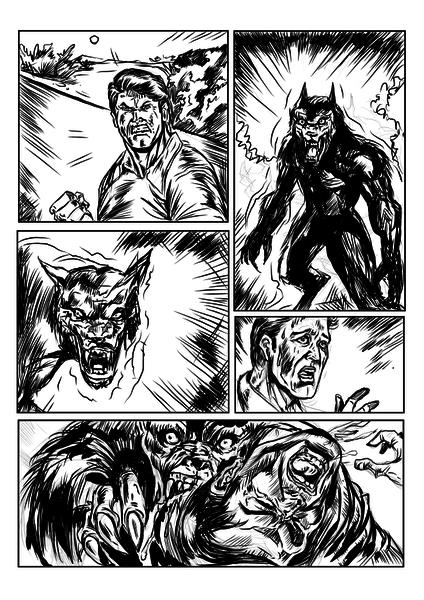
Dive into the realm of digital artistry with our guide on the top 10 digital tools for comic book art mastery.
Enhancing your creativity and honing your skills has never been easier with these innovative platforms.
From Adobe Photoshop to ArtRage, we unveil the unique features that empower comic artists to bring their imaginative worlds to life.
Explore, discover, and unleash your creative potential with these revolutionary digital tools.
The future of comic book artistry is at your fingertips.
Delving into the realm of digital art tools for comics, we find ourselves amidst an expansive landscape brimming with potential for creativity and innovation.
The Digital Art Evolution has transformed this terrain, introducing tools that not only simulate traditional drawing methods but also provide a myriad of new possibilities. We witness the emergence of variable brush types, layering techniques, and color palettes that capture the vibrancy of the comic world.

The ability to manipulate these elements digitally has redefined Comic Genre Variations. From the gritty noir style to the high-fantasy genre, each can be uniquely represented, amplifying the narrative's impact.
The digital frontier of comic artistry beckons, promising an exciting journey of exploration and discovery in the name of innovative storytelling.
The Key Features of Adobe Photoshop in Comic Book Art
Commonly utilized in the realm of comic book art, Adobe Photoshop offers a range of key features that facilitate the creation and enhancement of digital illustrations. This software provides tools to craft detailed, imaginative, and visually engaging content.
Photoshop Layering Techniques: This allows artists to manage and manipulate multiple elements without affecting the overall image. It grants control over the opacity, blending modes, and positioning of each layer.
Custom Brushes Exploration: Photoshop offers an array of brushes, enabling artists to create unique textures and effects.
Color and Lighting Adjustment: Photoshop enables artists to modify the color balance, contrast, brightness, and other aspects, enhancing the mood of the artwork.
Filters and Effects: These tools offer a myriad of possibilities for image manipulation, transforming illustrations into masterpieces.

Understanding the Role of Procreate in Digital Comic Creation
While Adobe Photoshop has long been a staple in digital artistry, Procreate is rapidly gaining popularity in the field of comic book creation due to its intuitive interface and versatile toolset. The app seamlessly blends traditional drawing techniques with robust digital capabilities, allowing artists to create vibrant, dynamic comic art.
However, like any tool, it's important to understand Procreate's limitations. Its strength lies in its simplicity, which may not be as comprehensive as other advanced software.
Nonetheless, the combination of convenience, affordability, and functionality makes Procreate an attractive option for both budding and seasoned comic artists.
Monetizing Procreate art has also become increasingly viable, with digital platforms offering opportunities for artists to sell their creations, further enhancing Procreate's role in the evolving landscape of digital comic creation.
How to Use Clip Studio Paint for Comic Mastery
Stepping into the realm of Clip Studio Paint, the digital art software that has become a staple for comic book artists, we uncover opportunities to enhance our comic mastery.
With a focus on the basics, we will gradually ascend to advanced techniques, embarking on a journey through the intricacies of this versatile tool.
This exploration will not only equip us with key skills but also inspire us to challenge the boundaries of our creative expression.
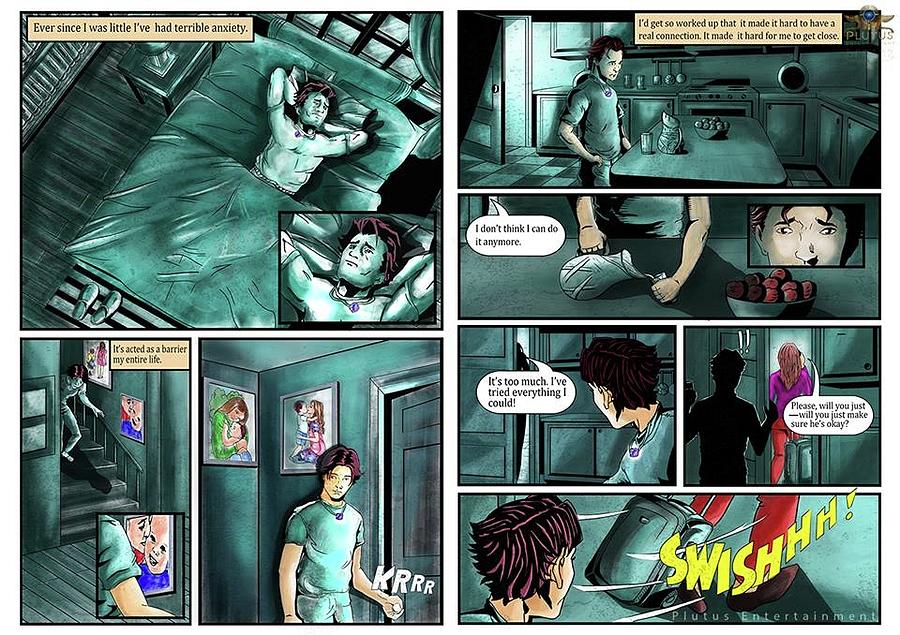
Clip Studio Paint Basics
Before delving into the specifics, it is essential to understand that mastering Clip Studio Paint requires time, practice, and a keen understanding of its comprehensive set of tools. To efficiently utilize Clip Studio's User Interface, familiarize yourself with its distinct features, which are designed to enhance your illustration techniques in Clip Studio.
- Layer Palette: Facilitates complex artworks by allowing multiple layers of design and illustration.
- Sub-tool Palette: Offers a wide range of brushes, pens, and textures to create intricate details.
- Color Wheel: Enables the selection of perfect hues, thus breathing life into the characters.
- 3D Models: Provides a basis for accurate and proportional drawings.
These tools, when used strategically, can help elevate your comic artistry to new heights of creativity and innovation.
Advanced Techniques Mastery
Although the basics of Clip Studio Paint provide a solid foundation, achieving comic mastery necessitates diving deeper into advanced techniques and functionalities.
With a rich array of brushes and textures, this tool is a gateway to technique refinement and style development.
Through the tool's intricate layering system, artists can create depth, manipulate light, and build complex scenes that breathe life into their narratives.
The vector layers allow for clean line art and resizing without loss of quality.
Furthermore, the advanced color palettes and blending modes empower artists to experiment with shading and tonal variations, enriching their visual storytelling.

The 3D modeling feature streamlines the design process, making complex poses and perspectives achievable.
Hence, mastering Clip Studio Paint's advanced functionalities can truly unleash an artist's creativity.
Unveiling the Power of Autodesk Sketchbook for Comic Artists
Autodesk Sketchbook's comprehensive suite of digital tools has the power to revolutionize the creative process for comic artists. Sketchbook's Interface offers a streamlined, user-friendly design that lets artists focus on their work. Customizing Brushes comes as a breeze, with an array of options to tailor brushes to the artist's unique style.
The power of Autodesk Sketchbook can be summed up in the following points:
- The interface is intuitive, allowing for easy navigation and use.
- Customizable brushes cater to the unique needs of each artist, enhancing creativity.
- The advanced layering system allows for complex compositions and easier revisions.
- The high-resolution canvas ensures the final artwork is of the highest quality.
Indeed, Autodesk Sketchbook provides an innovative platform that empowers comic artists to unleash their creativity.
The Benefits of Using Corel Painter in Comic Book Art
As we transition to the realm of Corel Painter, a software of extraordinary capabilities, we find a playground for comic artists brimming with distinctive features.
Envision a tool that not only enhances your art but also gives it a unique depth and texture, a quality that makes Corel Painter stand out.

As we progress, we will also engage in an insightful comparison with its competitors, shedding light on why Corel Painter often becomes the choice of professionals in comic book artistry.
Corel Painter's Unique Features
Offering over 900 different brushes, Corel Painter is a uniquely feature-rich digital art software that is highly beneficial for comic book art creation. The range of Painter's brushes allows for a spectrum of textures and effects, providing immense creative possibilities for the modern graphic artist.
Dynamic Speckles: These brushes create rich, organic patterns that mimic natural phenomena, adding depth to your comic art.
Particle Brushes: Perfect for creating hair, fur, or any intricate detail.
Thick Paint Brushes: They provide a lifelike, traditional oil paint feel.
Layering Techniques: Corel Painter allows for complex layering, a crucial tool in comic book art for creating depth and perspective.
Enhancing Art With Corel
The robust capabilities of Corel Painter present a fusion of traditional artistry with digital convenience, enhancing the overall quality and efficiency of comic book art creation. Corel's impact on cartooning is undeniable; it revolutionizes the artistic process, allowing illustrators to express their creative vision with unprecedented precision and versatility. The tool's expansive range of brushes, textures, and colors mimic traditional media, offering a more intuitive and immersive drawing experience.

Migrating to Corel is an investment in innovation and productivity. It facilitates the creation of complex compositions, streamlines workflow, and offers a more responsive, customizable interface. Corel's dynamic features empower artists to push the boundaries of their creativity and produce captivating comic book art that resonates with the modern audience.
Corel Painter Vs Competitors
Comparing Corel Painter to its competitors reveals a distinct advantage, as this software provides a unique blend of advanced features and intuitive design, making it a superior choice for comic book artists seeking to elevate their craft.
Painter's Compatibility: Corel Painter has an edge in compatibility, supporting various operating systems and devices, which endows artists with flexibility in their creative process.
Subscription Costs: Corel Painter offers a one-time purchase option, an appealing alternative to the recurring subscription costs of its competitors.
Advanced Features: Corel Painter boasts a wide array of brushes, textures, and tools, providing an immersive art experience.
Intuitive Design: The user-friendly interface invites both seasoned artists and novices to explore their creativity seamlessly, making Corel Painter an exceptional choice for comic book artistry.
Discovering the Capabilities of GIMP for Comic Creations
Remarkably, GIMP emerges as a potent tool for comic book art, offering an array of capabilities tailored for the creation and enhancement of compelling visual narratives.
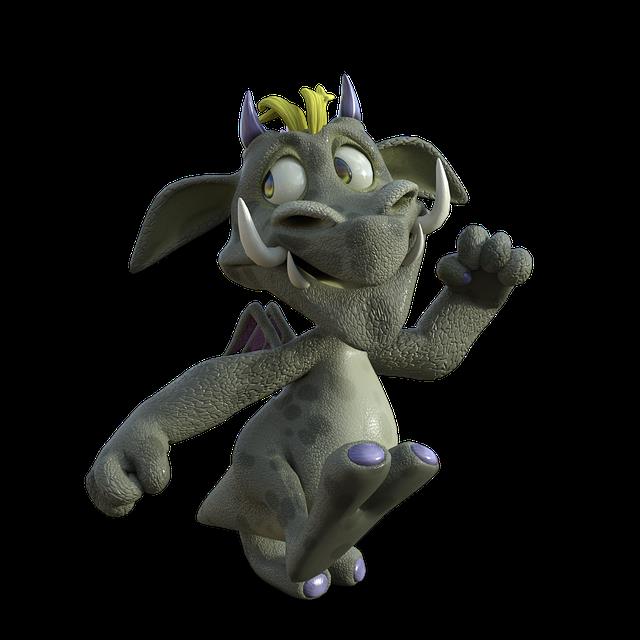
GIMP's interface customization allows artists to tailor their workspace to their unique preferences, fostering an environment conducive to creativity. The toolset is both robust and diverse, enabling the crafting of intricate detail as well as broad strokes of color and texture.
The real game-changer lies in the comic specific filters in GIMP. These filters, engineered to mimic the classic comic book aesthetic, can transform a regular image into a vintage-style comic scene with just a few clicks.
GIMP is therefore not just a tool, but a catalyst for innovation in the realm of digital comic book art.
The Impact of Infinite Painter on Digital Comic Art
With over 160 brush presets and a versatile layer system, Infinite Painter has significantly influenced the digital comic art landscape, offering artists a new level of flexibility and creative freedom. The tool's impressive array of features, coupled with its intuitive user interface, have transformed the way artists create and visualize their comic art.
Infinite Painter's versatility can be observed in four key areas:
Custom Brushes Creation: Artists can create their unique tools - a testament to the software's adaptability.
Layer Management: This feature allows for intricate detailing of comic characters and scenes.
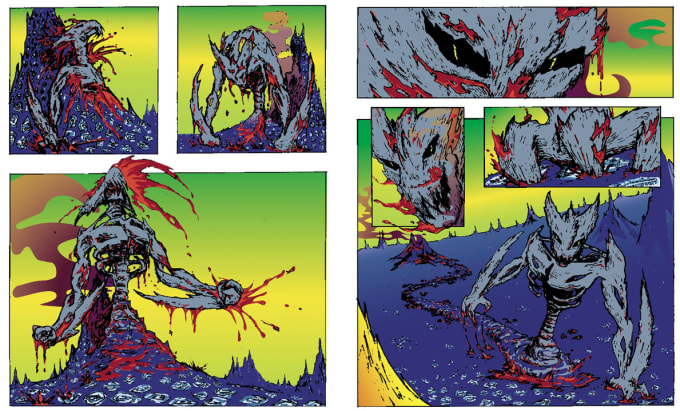
Advanced Brushes: Offers a myriad of effects, enabling the artist to bring their imagination to life.
Seamless Workflow: The tool's design facilitates a smooth creative process, promoting efficiency in art production.
Infinite Painter continues to redefine the boundaries of digital comic art, empowering creators with endless possibilities.
Medibang Paint Pro: A Comprehensive Guide for Comic Artists
As we transition to our next tool, Medibang Paint Pro, we embark on a journey into a world teeming with intricate features and a rich toolset primed for comic artistry.
This platform, while initially presenting a learning curve, offers infinite possibilities to those who master its unique elements.
Let's illuminate the path to proficiency in Medibang Paint Pro, from understanding its distinctive features to overcoming its initial hurdles.
Mastering Medibang's Unique Features
In the realm of digital art and comics, understanding and mastering the unique features of Medibang Paint Pro can significantly enhance an artist's creative output and efficiency. This tool offers numerous features that can revolutionize your creative process.
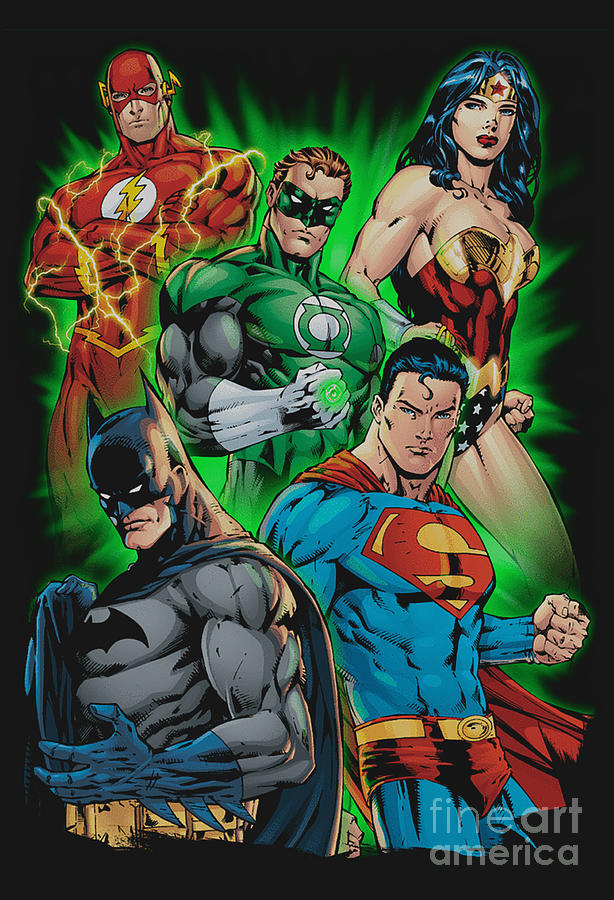
Medibang's Collaboration Tools: These are designed to allow multiple artists to work on a project simultaneously, fostering innovation and creative synergy.
Color Mixing Techniques: Medibang's color wheel and mixing pad offer the ability to create unique, vibrant colors.
Cloud Storage: This feature allows for easy access and sharing of your artwork and resources.
Brush Customization: Medibang provides a wide range of brush options, enabling the creation of intricate details and textures.
Overcoming Medibang's Learning Curve
Navigating the learning curve of Medibang Paint Pro effectively is essential for comic artists seeking to maximize the potential of this digital tool.
This graphics software, featuring MediBang interface customization, offers an array of tools and functions that can initially appear overwhelming. However, mastering them opens up a world of artistic possibilities. With its seamless brush control and color management system, artists can amplify their visual storytelling prowess, crafting vibrant panels and dynamic characters.
Furthermore, the collaborative capabilities in MediBang unlock a revolutionary way of working. Artists can join forces remotely, sharing and editing files in real-time.
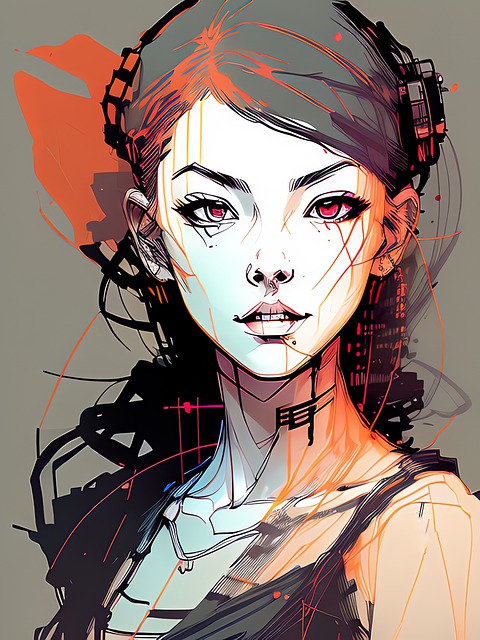
Although the learning curve may seem steep, overcoming it allows artists to push creative boundaries and innovate their work.
Navigating the Features of ArtRage for Digital Comic Art Mastery
To truly master the art of digital comic creation, one must delve into the comprehensive features offered by ArtRage. Especially when comparing ArtRage versions, it becomes clear that this tool has been refined to cater to both beginners and seasoned artists.
Ease of Use: ArtRage for beginners is intuitive, offering a user-friendly interface that simplifies the process of comic creation.
Versatility: Comparing ArtRage versions, the advanced edition provides a range of sophisticated tools for a more detailed output.
Realistic Brushes: ArtRage boasts some of the most realistic digital art tools in the market, aiding in creating comics with a lifelike feel.
Layer Control: The ability to manipulate layers easily is a standout feature, providing artists with total control over their digital canvas.
This impressive suite of features cultivates an environment for innovative comic artistry.
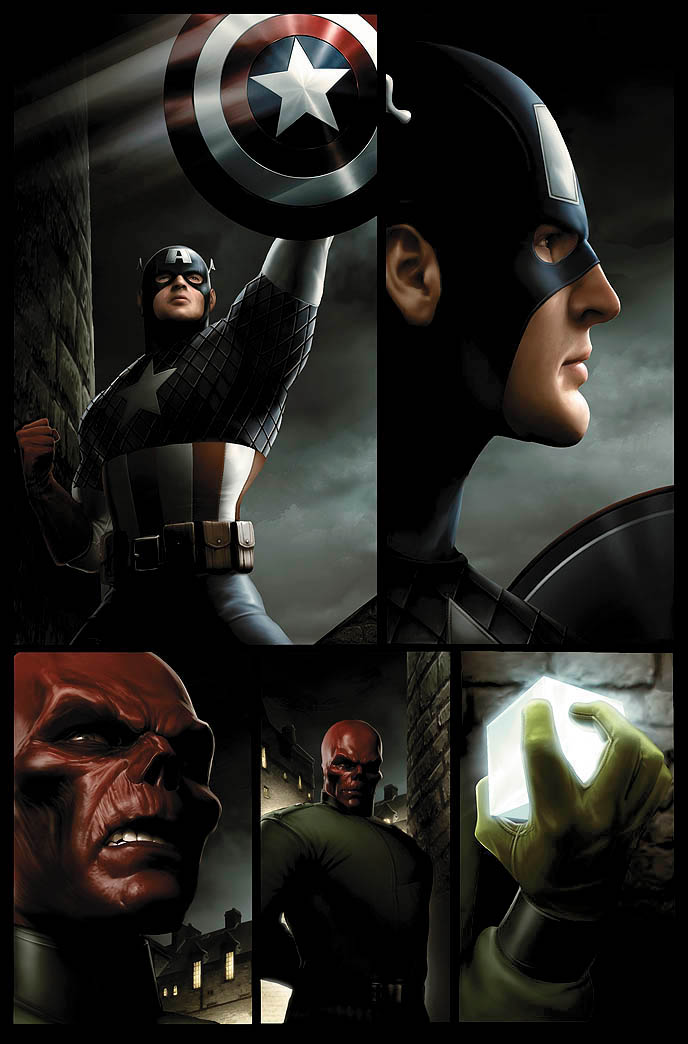
Frequently Asked Questions
Yes, numerous online courses are available that focus on comic book art using digital tools. These courses offer a solution to online learning challenges and provide helpful course selection tips for prospective students.
What Are Some Traditional Art Skills That Are Still Relevant in Digital Comic Book Creation?
In the realm of digital comic book creation, traditional art skills remain vital. Understanding perspective, anatomy, and composition is essential. Hand drawing, in particular, reinforces these skills, bridging the gap between traditional and digital techniques.
The time to master digital tools for comic book art varies, depending on skill development speed and dedication requirement. It could take from several months to years of focused practice and consistent learning.
Smartphone compatibility varies across digital tools. Some are accessible on mobile devices, while others require a graphic tablet for optimal performance. Affordability of tools also differs, with high-end tablets offering more advanced features.
How Can I Protect My Digital Comic Art From Copyright Infringement?
Protecting your digital comic art from copyright infringement involves understanding Fair Use Principles and applying Digital Watermarking Techniques. These ensure your work is secure while maintaining its accessibility and visual appeal.
 Digital Art InstructionDIY Infographics DesignMobile Game ArtworkPersonalized Logo Design3D AnimationeBook Covers DesignPrivacy PolicyTerms And Conditions
Digital Art InstructionDIY Infographics DesignMobile Game ArtworkPersonalized Logo Design3D AnimationeBook Covers DesignPrivacy PolicyTerms And Conditions
