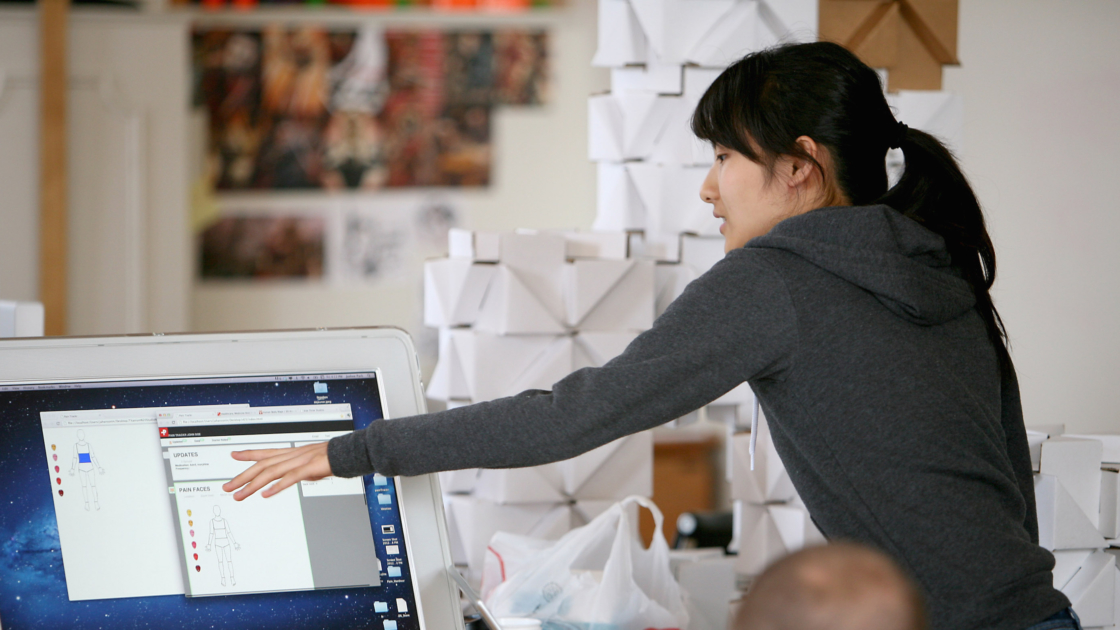
Welcome to our article on the 12 essential resources for outstanding ebook cover design.
In today's digital world, a visually captivating cover is crucial to grab readers' attention.
We will explore powerful tools like Adobe Photoshop, Canva, GIMP, and Picmonkey, which offer both professional-grade capabilities and user-friendly interfaces.
Additionally, we will delve into stock photo websites, mockup generators, ebook cover templates, design communities, and even professional design services.
Get ready to enhance your ebook's visual appeal and captivate your audience.
Adobe Photoshop: The Industry Standard for Professional Ebook Cover Design
When it comes to creating professional ebook cover designs, Adobe Photoshop stands as the industry standard. This powerful image editing software offers a wide range of tools and features that allow designers to unleash their creativity and produce stunning visuals.
From creating custom illustrations to manipulating images and adding text, Adobe Photoshop provides endless possibilities for mastering ebook cover design techniques.

However, for those who seek alternatives to Adobe Photoshop, there are other software options available. Canva offers a user-friendly interface and a vast library of templates and design elements. GIMP, a free and open-source image editor, provides similar functionality to Adobe Photoshop. Picmonkey is another popular choice, offering a variety of editing features and effects.
Whether you choose Adobe Photoshop or one of its alternatives, mastering ebook cover design techniques is essential for creating visually captivating covers that captivate readers and draw them in.
One of the top choices for designers seeking a user-friendly platform to create stunning ebook covers is Canva. With its intuitive interface and extensive library of templates, Canva makes it easy for anyone to design professional-looking covers for their ebooks.
Here are five reasons why Canva is the go-to design platform for stunning ebook covers:
- Wide selection of pre-designed templates that can be customized to suit any genre or style.
- Extensive library of high-quality images, illustrations, and fonts to enhance the visual appeal of the cover.
- Drag-and-drop functionality that allows for easy placement and resizing of elements.
- Ability to collaborate with others in real-time, making it ideal for teams or authors working with designers.
- Seamless integration with social media platforms, allowing for easy sharing and promotion of the ebook cover.
With Canva, designers have the freedom to unleash their creativity and create stunning ebook covers that captivate readers.
GIMP: Powerful and Free Software for Ebook Cover Design
GIMP, a powerful and free software, is an essential tool for designers looking to create outstanding ebook covers with professional-grade features. With its wide range of capabilities and user-friendly interface, GIMP empowers designers to unleash their creativity and design eye-catching covers that captivate readers.
This powerful software provides a plethora of tools and functionalities, allowing designers to manipulate images, add text, create layers, and apply various effects to bring their ebook covers to life. Whether you are a novice or an experienced designer, GIMP offers a flexible and intuitive platform for free ebook design.
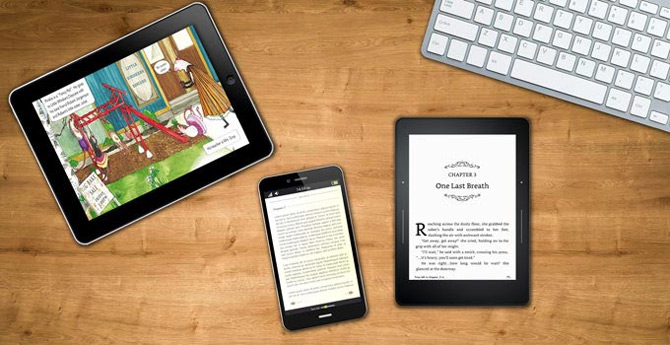
Its extensive collection of plugins and customizable features further enhance its capabilities, giving designers the freedom and flexibility to create unique and visually stunning ebook covers that leave a lasting impression.
Picmonkey offers a user-friendly and efficient platform, making it an excellent choice for creating eye-catching ebook covers. With its intuitive interface and powerful editing tools, Picmonkey allows users to design stunning ebook covers with ease.
Here are some of the features that make Picmonkey stand out:
- Extensive collection of fonts, stickers, and overlays to add creative elements to your ebook cover.
- Advanced photo editing tools, including filters, effects, and touch-up features, to enhance the visual appeal of your cover image.
- Easy-to-use templates and customizable layouts for quick and professional-looking designs.
- Seamless integration with popular social media platforms, allowing you to easily share your ebook cover designs with your audience.
- Access to a wide range of tutorials and resources to help you master the art of ebook cover design using Picmonkey.
With Picmonkey, creating eye-catching ebook covers has never been easier or more enjoyable.
Stock Photo Websites: Access High-Quality Images for Your Ebook Cover
When it comes to creating an outstanding ebook cover, one of the key elements is the choice of images. Stock photo websites offer a wide range of high-quality images that can help make your cover visually appealing and professional.
However, it's important to consider copyright considerations and decide whether to use free or paid images for your design. In this discussion, we will explore the best stock photo sites, address copyright concerns, and weigh the pros and cons of free versus paid images for your ebook cover.
Best Stock Photo Sites
How can you access high-quality images for your ebook cover through stock photo websites? Finding the best stock photo sites is essential to ensure that your ebook cover stands out. Here are five top stock photo websites to consider:

- Unsplash: A vast collection of high-resolution, royalty-free images.
- Pixabay: Offers over 1.7 million free images, illustrations, and vectors.
- Pexels: Provides a curated collection of high-quality, free stock photos.
- Freepik: Offers a wide range of free and premium images, vectors, and PSD files.
- Shutterstock: A popular paid stock photo site with a vast library of high-quality images.
These websites provide a wide range of options for finding free images or purchasing premium ones, giving you the freedom to choose the perfect image for your ebook cover.
Copyright Considerations for Images
One important aspect to consider when using stock photo websites to access high-quality images for your ebook cover is copyright. It is crucial to understand the legal implications of using someone else's work without permission. Copyright laws protect the rights of creators and photographers, giving them exclusive control over the use and distribution of their work.
To avoid copyright infringement, it is recommended to use images that are either in the public domain or available under a Creative Commons license that allows for commercial use. Public domain images are not subject to copyright and can be used freely.
Fair use is another concept to consider, as it allows for the limited use of copyrighted material for purposes such as criticism, commentary, or education.
It is important to be aware of these considerations to ensure that your ebook cover design is legally compliant.
Free Vs Paid Images?
In order to access high-quality images for your ebook cover, it is important to consider the difference between free and paid images available on stock photo websites. While free images may seem enticing, they often come with limitations and restrictions. On the other hand, paid images offer more flexibility and options for customization.
Here are some key factors to consider when choosing between paid and free images for your ebook cover:
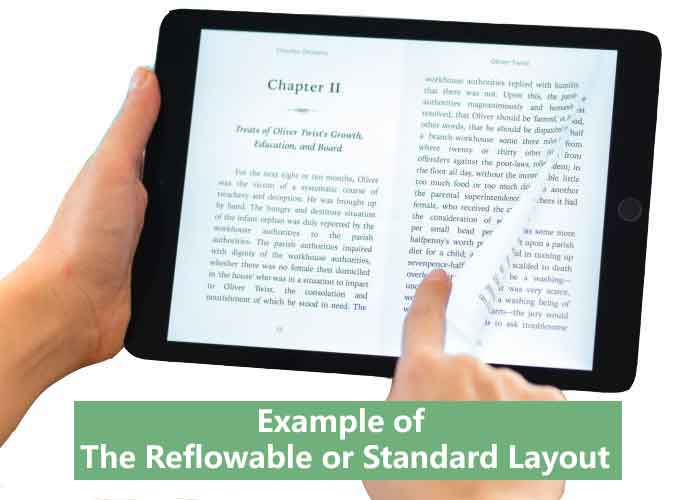
Licensing options: Paid images usually come with a wider range of licensing options, allowing you to use the image in various ways without any legal issues.
Quality: Paid images are often of higher resolution and better quality, ensuring a professional look for your ebook cover.
Variety: Paid image libraries offer a vast collection of images, giving you more options to find the perfect fit for your ebook cover.
Uniqueness: Free images are often used by multiple people, making it harder to create a unique and eye-catching ebook cover.
Customization: Paid images often come with additional customization options, allowing you to modify the image to better suit your needs.
When it comes to creating an outstanding ebook cover, investing in paid images can give you the freedom and flexibility to create a cover that stands out from the rest.
Typography Resources: Find the Perfect Fonts to Enhance Your Ebook Cover
Typography plays a pivotal role in enhancing the visual appeal of your ebook cover design. The right choice of fonts can evoke emotions and set the tone for your book.

When it comes to font pairing, it's important to find fonts that complement each other and create a cohesive look. One popular font trend is combining a bold, attention-grabbing font with a more subtle and elegant font. This creates a dynamic contrast that adds visual interest to your cover.
Additionally, keeping up with font trends can help your cover design feel modern and fresh. Websites like Google Fonts, Font Squirrel, and Adobe Typekit offer a wide range of fonts to choose from, making it easy to find the perfect fonts to enhance your ebook cover.
Color Palette Generators: Create Harmonious Color Schemes for Your Ebook Cover
Color scheme selection is an essential aspect of ebook cover design, and color palette generators can assist in creating harmonious color schemes that enhance the visual appeal of your cover. These tools utilize color psychology and visual hierarchy principles to help you choose the perfect colors for your ebook cover.
Here are five benefits of using color palette generators:
Saves time: Quickly generate multiple color schemes with just a few clicks.
Ensures harmony: Create color schemes that work well together and create a cohesive look.
Explores options: Experiment with different color combinations to find the one that best suits your ebook cover.

Considers color psychology: Use color psychology to evoke specific emotions and attract your target audience.
Enhances visual hierarchy: Create a visually pleasing cover by using colors strategically to guide the viewer's attention.
With these color palette generators, you can confidently design an ebook cover that captivates readers and stands out in a crowded market.
Texture and Pattern Libraries: Add Depth and Visual Interest to Your Ebook Cover
Texture and pattern libraries provide a wide range of options to enhance the visual appeal of your ebook cover, adding depth and visual interest to attract readers. These resources offer an extensive collection of textures and patterns that can be easily incorporated into your design, allowing you to create a unique and eye-catching cover.
Whether you're looking for a subtle texture to add dimension or a bold pattern to make a statement, these libraries have you covered. With just a few clicks, you can apply these textures and patterns to your ebook cover, transforming it from ordinary to extraordinary.
Mockup Generators: Showcase Your Ebook Cover in Realistic Settings
By using mockup generators, you can effortlessly showcase your ebook cover in realistic settings and bring your design to life. These powerful tools allow you to visualize how your cover will look in various contexts, helping you make informed design decisions.
Here are five reasons why mockup generators are essential for ebook cover design:

Realistic settings: With mockup templates, you can place your cover on a 3D book, tablet, or smartphone, giving your audience a realistic preview of how your ebook will look in different formats.
Professional presentation: Mockup generators enable you to present your ebook cover in a polished and professional manner, enhancing your credibility as an author or designer.
Design trends: Mockup generators often offer a wide range of templates that reflect current design trends, allowing you to stay relevant and appealing to your target audience.
Time-saving: Instead of creating your own mockups from scratch, these generators provide ready-to-use templates that save you valuable time and effort.
Flexibility: Mockup generators give you the freedom to experiment with different settings, layouts, and backgrounds, enabling you to find the perfect visual representation of your ebook cover.
Incorporating mockup generators into your ebook cover design process will not only make your covers appear professional and eye-catching but also help you make informed design choices that resonate with your audience and align with current design trends.
Ebook Cover Templates: Get a Head Start With Pre-Designed Cover Layouts
One of the key resources for ebook cover design is utilizing pre-designed cover layouts to get a head start on creating a visually appealing and professional cover. These pre-designed templates provide a foundation for your design, saving you time and effort in creating a cover from scratch.

They come in various styles and genres, allowing you to choose the template that best fits your ebook's theme. Additionally, these templates often include placeholders for your title, author name, and other essential elements, making it easy to customize them to your specific needs.
To further enhance your design, you can use color scheme generators to select a harmonious color palette that complements your ebook's content.
Design Communities and Forums: Connect With Fellow Designers for Inspiration and Feedback
Design communities and forums provide a valuable platform for designers to connect with each other, sharing ideas and seeking inspiration. By joining these communities, designers can gain access to a vast network of creative professionals who can offer feedback and suggestions to improve their designs.
This collaborative environment fosters growth and innovation, allowing designers to continuously refine their skills and create outstanding ebook covers.
Networking for Design Inspiration
Designers can benefit from joining design communities and forums to connect with their fellow designers for inspiration and feedback. These platforms provide a space for designers to share their work, discuss design trends, and collaborate on design challenges.
Here are five ways in which networking within design communities and forums can be valuable:
Inspiration: Connecting with other designers allows you to see their work and gain inspiration for your own projects.

Feedback: You can receive constructive criticism and feedback on your designs from fellow designers, helping you improve your skills and refine your work.
Knowledge sharing: Design communities and forums are a great place to learn from others, exchange ideas, and stay updated on the latest design techniques and tools.
Collaboration: Networking within these communities opens up opportunities for collaboration with other designers, allowing you to work on projects together and learn from each other's expertise.
Support: Design can sometimes be a solitary profession, but being part of a community of like-minded individuals provides a support system where you can share your challenges and successes.
Feedback for Design Improvement
Two popular ways to receive feedback and improve your design work are by connecting with fellow designers through design communities and forums. These platforms provide a space for designers to share their work and receive constructive criticism from their peers.
Design communities and forums are a valuable resource for designers looking to stay updated on the latest design trends and techniques. By actively participating in these communities, designers can gain inspiration, learn new skills, and receive valuable feedback on their work.
Design critique is an essential part of the design process, as it helps designers identify areas for improvement and refine their skills. Engaging with fellow designers through design communities and forums allows for a collaborative and supportive environment where designers can grow and enhance their design work.
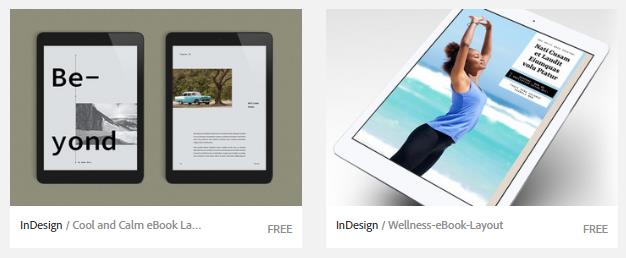
Ebook Cover Design Services: Hire Professionals to Create a Custom Cover for Your Ebook
Utilize the expertise of experienced professionals to craft a unique and captivating cover for your ebook. Hiring professionals for your ebook cover design not only saves you time and effort but also ensures that your cover stands out in a crowded market. Here are some key benefits of hiring professionals for your ebook cover design:
- Customization: Professionals can create a cover that aligns perfectly with your book's content and target audience.
- Creativity: Experts have a deep understanding of design principles and can come up with innovative and eye-catching concepts.
- Copyright considerations: Professionals are well-versed in copyright laws and can ensure that your cover design doesn't infringe on any existing copyrights.
- Professionalism: Hiring experts gives your ebook a polished and professional look, increasing its appeal to potential readers.
- Time-saving: By outsourcing the design work, you can focus on other aspects of your ebook's production and marketing.
Frequently Asked Questions
Can I Use Adobe Photoshop to Design Other Types of Graphics, or Is It Only for Ebook Covers?
Adobe Photoshop can be used for various types of graphic design, not just ebook covers. It offers a wide range of options for creating social media graphics, making it a versatile tool. Canva is also great for designing social media graphics.
Are There Any Limitations or Restrictions on the Types of Fonts I Can Use in Canva?
When using Canva, there are no limitations on the types of fonts you can use. However, it is important to ensure that you have the proper licensing for any fonts you use to avoid copyright infringement. To find copyright-free stock photos for ebook covers, consider using websites such as Unsplash or Pixabay.
Can GIMP Be Used on Both Windows and Mac Operating Systems?
Yes, GIMP can be used on both Windows and Mac operating systems. It is a versatile and powerful graphic design software that provides users with the freedom to create and edit images on their preferred platform.
How Can I Ensure That the Stock Photos I Use for My Ebook Cover Are Copyright-Free?
To ensure that the stock photos used for an ebook cover are copyright-free, one can follow certain guidelines such as using websites that offer royalty-free images or creative commons licenses, and conducting thorough research on the photo's copyright status. Additionally, it is important to understand the terms and conditions of the chosen image source. When choosing the right colors for an ebook cover, it is crucial to consider the genre, target audience, and emotional impact desired. One can explore color theory, utilize color palette generators, or seek inspiration from successful covers in the same genre.
Is It Possible to Create 3D Mockups of My Ebook Cover Using Mockup Generators?
Creating 3D mockups of ebook covers is possible using mockup generators. This provides numerous benefits, such as visually showcasing the design in a realistic manner, enhancing the overall presentation, and attracting potential readers.
 Digital Art InstructionDIY Infographics DesignMobile Game ArtworkPersonalized Logo Design3D AnimationeBook Covers DesignPrivacy PolicyTerms And Conditions
Digital Art InstructionDIY Infographics DesignMobile Game ArtworkPersonalized Logo Design3D AnimationeBook Covers DesignPrivacy PolicyTerms And Conditions
