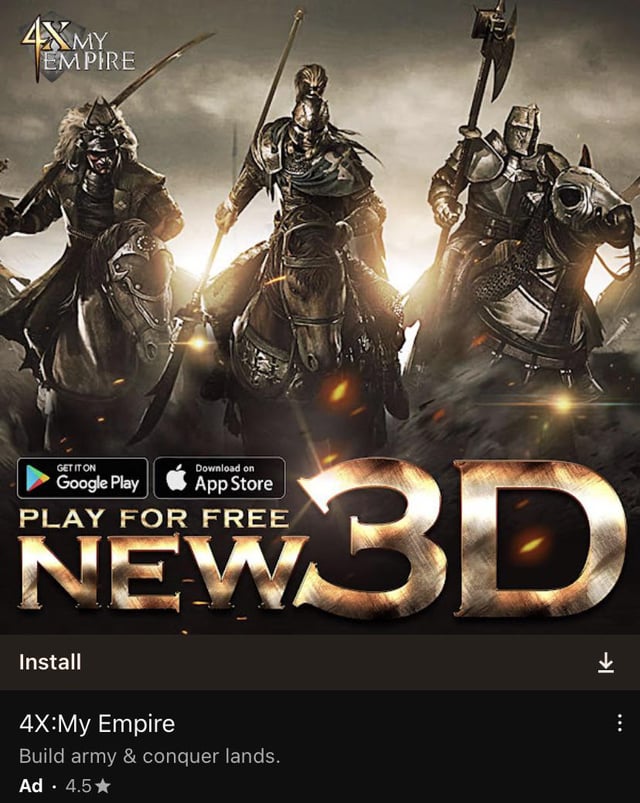
Welcome to our article on the 10 essential mobile game UI animations: button press to item use.
In the ever-evolving landscape of mobile gaming, user experience is paramount. As a user experience designer, mobile game designer, or UI/UX designer, you understand the significance of seamless and engaging interactions.
This article will explore ten crucial animations that enhance the player's journey, from the initial button press to the satisfying use of in-game items.
Get ready to unlock a new level of freedom in your design process.
Frequently, the button press animation is a crucial aspect of the mobile game UI, enhancing the user experience and providing visual feedback for successful interactions.
Interactive button design plays a significant role in creating an immersive gaming experience, where players feel in control and empowered. When a player taps on a button, the animation should respond promptly and smoothly, acknowledging their action and conveying a sense of responsiveness.
This can be achieved through various animation techniques, such as a subtle change in color, size, or texture. The button press animation should also be visually appealing, utilizing dynamic motion and transitions that captivate the player's attention.

Item Selection Animation
While item selection animations may vary depending on the game's design and mechanics, they play a crucial role in enhancing the player's engagement and immersion within the game. Item selection effects can provide visual cues and feedback to the player, making the process more intuitive and satisfying. Here are four ways item selection animations can enhance the user experience in mobile games:
Highlighting: When the player selects an item, highlighting it with a glow or a color change can draw attention and indicate that it is selected.
Scaling: Animating the size of the selected item can create a sense of importance and make it visually stand out from other items.
Motion: Adding subtle motion, such as a gentle bounce or a floating effect, can make the selected item feel more interactive and responsive to the player's touch.
Sound Effects: Pairing item selection animations with appropriate sound effects can provide auditory feedback and enhance the overall satisfaction of using an item.
Inventory Display Animation
When it comes to inventory display animation in mobile games, smooth transition effects and interactive item highlighting are essential.
Smooth transitions between screens and menus can enhance the overall user experience by providing a seamless flow between inventory management and gameplay.

Interactive item highlighting, such as glowing or pulsating effects, can help draw the player's attention to important items and make it easier for them to navigate and use their inventory effectively.
Smooth Transition Effects
The smooth transition effects in the inventory display animation enhance the user experience and create a seamless interaction between the player and the game interface. These effects are crucial in providing a visually pleasing and immersive experience for players.
Here are four ways in which smooth transition effects can improve the inventory display animation:
Real-time animation synchronization: Smooth transitions ensure that the animation remains synchronized with the player's actions, creating a more responsive and intuitive interface.
Seamless animation integration: By seamlessly transitioning between different states of the inventory display, the player can easily navigate through their items and make informed decisions.
Fluidity in transitions: Smooth animations make the transition between screens or menus feel more natural and effortless, reducing any potential frustration or confusion.
Attention to detail: Implementing subtle animation effects, such as fading or scaling, can provide visual cues to the player, helping them understand the state of their inventory and making it easier to manage.

Interactive Item Highlighting
To enhance the user's engagement and facilitate efficient item selection, interactive item highlighting is a crucial element of the inventory display animation.
Item highlighting techniques can greatly improve user engagement by drawing attention to specific items and guiding users in selecting and using them effectively.
Interactive animations, such as highlighting an item when it is tapped or hovered over, provide visual feedback and allow users to easily identify and interact with items in their inventory.
By incorporating interactive item highlighting, designers can create a more intuitive and enjoyable user experience, ensuring that players have the freedom to select and use items effortlessly.
This not only enhances the overall usability of the game but also adds an element of excitement and immersion for the players.
Item Use Animation
Item use animation plays a crucial role in providing visual feedback for usability in mobile games. By incorporating visually engaging animations, designers can enhance the user experience and create a more immersive environment for players.
Effective interaction design through item use animations can help guide players' actions and ensure a seamless and enjoyable gameplay experience.

Visual Feedback for Usability
Visual feedback is an essential element in enhancing usability through item use animations in mobile game UI. It plays a crucial role in providing users with a sense of control and responsiveness, making the overall gaming experience more engaging and intuitive. Here are four techniques to create engaging and intuitive mobile game UI animations:
Microinteractions: Microinteractions are small, subtle animations that provide visual feedback to users when they interact with different elements in the game. These animations can include button presses, item pickups, or character movements, creating a sense of responsiveness and adding depth to the overall gameplay.
Timing and easing: The timing and easing of animations can greatly impact the user's perception of responsiveness and usability. By carefully adjusting the duration and speed of animations, designers can create a seamless and fluid experience that feels natural and intuitive to the player.
Feedback loops: Providing visual feedback loops through animations can help users understand the consequences of their actions. For example, when using an item in the game, an animation can show the item being consumed or its effect being applied, reinforcing the cause-and-effect relationship.
Sound and visual cues: Incorporating sound effects and visual cues in animations can further enhance the usability and feedback for users. For example, when using a powerful item, an animation accompanied by a booming sound effect can create a sense of impact and satisfaction, making the gameplay more immersive and enjoyable.
Enhancing User Experience
One important aspect of enhancing user experience in mobile game UI is the seamless integration of item use animations. By incorporating well-designed animations into the user interface, mobile game designers can significantly improve engagement and optimize the overall user experience.
When users interact with items in the game, such as power-ups or special abilities, the animations should provide clear visual feedback to indicate the successful use of the item. This not only adds a sense of satisfaction and accomplishment for the player but also helps them understand the impact of their actions within the game.

Furthermore, these animations should be smooth and responsive, ensuring that they do not disrupt the gameplay flow or cause any delays.
Effective Interaction Design
Consistently incorporating well-designed and responsive item use animations into the mobile game UI is crucial for creating an engaging and immersive user experience. Effective interaction design plays a key role in enhancing user engagement and ensuring that players can easily and intuitively interact with the game's items.
Here are four design principles to consider when designing item use animations:
Clarity: Use animations that clearly communicate the action being performed and provide visual feedback to the player.
Responsiveness: Ensure that the animations are responsive and provide immediate feedback to the player's actions, creating a sense of control and freedom.
Consistency: Maintain a consistent design language throughout the game, including the item use animations, to create a cohesive and intuitive user experience.
Delight: Incorporate subtle and delightful animations that enhance the overall enjoyment of using items, creating a sense of satisfaction and reward for the player.

The seamless transition animation from button press to item activation enhances the overall user experience in mobile game interfaces. Transition animation timing plays a crucial role in creating a fluid and responsive interaction. When a user taps a button to activate an item, the animation should start immediately to provide instant feedback. This timing ensures that users feel in control and connected to the game world.
Additionally, incorporating button press sound effects further reinforces the sense of interaction and freedom. The sound effect should be synchronized with the animation, creating a cohesive and immersive experience. By carefully considering the transition animation timing and integrating button press sound effects, designers can elevate the user experience, making it more enjoyable and engaging for players.
Feedback Animation for Successful Item Use
When designing a mobile game UI, it is crucial to incorporate visual cues that provide feedback on successful item use.
These visual cues not only enhance user satisfaction but also reinforce positive actions, creating a sense of accomplishment and mastery within the game.
Visual Cues for Success
Highlighting the player's achievement, the feedback animation for successful item use serves as a visual cue for success in mobile game UI design. It not only provides a satisfying visual experience but also reinforces the player's progress and encourages them to continue playing.
Here are four key elements to consider when creating visual cues for success:
Clear and distinct animation: The feedback animation should be easily recognizable and stand out from other on-screen elements. This ensures that the player immediately understands their achievement.

Smooth and fluid motion: The animation should flow seamlessly, creating a sense of satisfaction and accomplishment. Smooth transitions and well-timed movements enhance the player's overall experience.
Vibrant colors and effects: Using bold and vibrant colors, along with eye-catching effects, can further emphasize the success of the item use. This creates a visually stimulating experience and enhances the player's sense of accomplishment.
Audio cues: Pairing the feedback animation with a satisfying sound effect can further enhance the player's sense of achievement. A well-designed audio cue adds an extra layer of excitement and reinforces the positive feedback loop.
Enhancing User Satisfaction
To further enhance user satisfaction, incorporating a variety of captivating feedback animations and seamless transitions after successful item use can significantly elevate the overall mobile gaming experience. These animations serve as visual cues for success, providing users with immediate and satisfying feedback for their actions.
By engaging users through visually appealing and rewarding animations, they are more likely to feel a sense of accomplishment and continue playing the game. This, in turn, increases user engagement and ultimately improves user retention.
Mobile game designers and UI/UX designers should focus on creating feedback animations that are not only aesthetically pleasing but also intuitive and responsive to the user's actions.
Reinforcing Positive Actions
The seamless integration of captivating feedback animations and responsive transitions serves to reinforce positive actions and elevate the user experience in mobile games. By providing clear and visually appealing feedback for successful item use, game designers can effectively reinforce positive behaviors and engage users in a more meaningful way.

Here are four key ways in which feedback animations can enhance positive reinforcement and user engagement:
Celebration animation: A visually exciting animation that celebrates the successful use of an item, such as fireworks or confetti, can create a sense of accomplishment for the player.
Sound effects: Incorporating satisfying sound effects when an item is successfully used can further reinforce the positive action and provide auditory feedback to the player.
Visual cues: Using visual cues, such as a glowing effect or a change in color, can help highlight the successful item use and draw the player's attention to their achievement.
Progress tracking: Displaying a progress bar or counter that shows the player's progress towards a goal can motivate them to continue using items and stay engaged in the game.
Animation for Unlocking New Items
One of the key components in enhancing player engagement is the implementation of captivating animations that signify the unlocking of new items in a mobile game.
The process of acquiring new items and unlocking them is an exciting moment for players, and the right animation can make it even more thrilling.
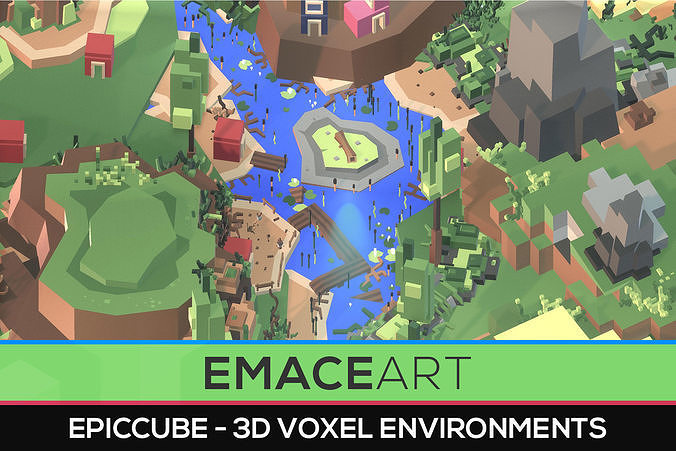
When designing the animation for unlocking new items, it is important to consider the user experience and create an animation that is visually appealing, responsive, and conveys a sense of accomplishment.
The animation should also provide feedback to the player, indicating that their actions have been successful and rewarding them for their progress.
Animation for Leveling up Items
When a player successfully levels up an item in a mobile game, the animation should visually showcase the item's growth and progression. This not only provides a sense of accomplishment but also enhances the overall gaming experience.
Here are four key considerations for creating effective animations for leveling up items:
Smooth transitions: The animation should smoothly transition from the current level to the new level, creating a seamless visual progression.
Visual cues: Incorporate visual cues such as glowing effects, particle animations, or color changes to highlight the item's upgraded state.
Dynamic scaling: Use scaling animations to demonstrate the item's increased size or power, making it more visually impressive.

Audio feedback: Pair the animation with satisfying sound effects to further enhance the sense of progression and reward.
Animation for Item Upgrades
During the process of upgrading an item in a mobile game, it is crucial to incorporate visually engaging animations that convey the transformation and progression of the item. Animation for item upgrades plays a significant role in enhancing the overall user experience and creating a sense of accomplishment for players.
These animations should effectively communicate the benefits of upgrading the item, showcasing the improvements in its performance, abilities, or appearance. By visually illustrating the item's growth and potential, players are motivated to invest in item upgrade cost, whether it be through in-game currency, resources, or time.
The animation should highlight the value and advantages that come with upgrading the item, encouraging players to actively pursue these enhancements. Ultimately, a well-designed animation for item upgrades can contribute to a more immersive and rewarding gameplay experience.
Animation for Special Item Effects
Consistently incorporating visually captivating animations for special item effects is essential in mobile game design to enhance the impact and excitement of these unique abilities. When players acquire special items through various means, such as special item acquisition or rare item drop rates, it is crucial to provide them with a visually stunning experience that showcases the power and rarity of these items.
Here are four ways to create captivating animations for special item effects:
Particle Effects: Use vibrant and dynamic particle effects to represent the special abilities or powers of the item.

Lighting Effects: Implement dynamic lighting effects to highlight the item's presence and create a sense of awe and mystique.
Color Changes: Change the color scheme of the UI or the game world to represent the activation of the special item, creating a visually distinct experience.
Transformations: Show the special item undergoing a transformation or evolving into a more powerful state, visually representing its enhanced abilities.
Frequently Asked Questions
To create a button press animation in a mobile game, start by understanding the user experience and the desired outcome. Design intuitive and visually appealing animations that provide immediate feedback to the user, enhancing the overall UI of the game.
What Are Some Tips for Designing an Effective Inventory Display Animation?
When designing an effective inventory display animation, consider using clear and intuitive transitions, highlighting changes in item states, and providing visual feedback to the user. These elements enhance the user experience and make navigation seamless.
Can You Provide Examples of Feedback Animations for Successful Item Use in Mobile Games?
Examples of feedback animations for successful item use in mobile games include visual cues like glowing effects, particle animations, and text pop-ups. Smooth transition animations from button press to item use can enhance user experience and provide a sense of accomplishment.
Creating seamless transitions from button press to item use involves incorporating visual effects such as fading, scaling, and particle animations. This enhances the user experience, making it feel more immersive and satisfying.

What Are Some Creative Ways to Animate Unlocking New Items in a Mobile Game?
When designing visually appealing item unlock animations in a mobile game, it is crucial to consider best practices for incorporating sound effects into button press animations while keeping them lightweight for mobile devices.
 Digital Art InstructionDIY Infographics DesignMobile Game ArtworkPersonalized Logo Design3D AnimationeBook Covers DesignPrivacy PolicyTerms And Conditions
Digital Art InstructionDIY Infographics DesignMobile Game ArtworkPersonalized Logo Design3D AnimationeBook Covers DesignPrivacy PolicyTerms And Conditions
