
In the fast-paced world of mobile game development, captivating animations can mean the difference between a forgettable title and a viral sensation. To achieve this level of visual appeal, game developers must equip themselves with the right software tools.
This article dives into the realm of mobile game animation, showcasing five must-know software solutions that offer the creative freedom, technical precision, and attention to detail necessary to bring mobile games to life in the most intriguing and immersive ways possible.
Adobe Animate
With Adobe Animate, game developers can create captivating mobile game animations that engage players and enhance the overall gaming experience. This versatile software offers a wide range of tools and features that allow developers to bring their game worlds to life. From character animations to background scenery, Adobe Animate provides endless creative possibilities.
For mobile game developers looking to create captivating animations, here are some tips and tricks to make the most of Adobe Animate:
- Utilize the timeline and keyframes to create smooth and seamless animations.
- Take advantage of the bone tool for creating lifelike character movements.
- Experiment with different effects and filters to add depth and visual interest.
- Use layers to organize your animations and easily make adjustments.
- Test your animations on multiple devices to ensure compatibility and optimal performance.
Spine
Spine offers game developers a powerful and intuitive tool for creating dynamic and fluid mobile game animations. With its advanced features and capabilities, Spine allows developers to bring their characters to life with stunning visuals and smooth movements.
Here are three tips for optimizing performance when using Spine:
Utilize the mesh deformation feature to create realistic and detailed animations. This allows you to manipulate individual vertices to achieve more complex movements.
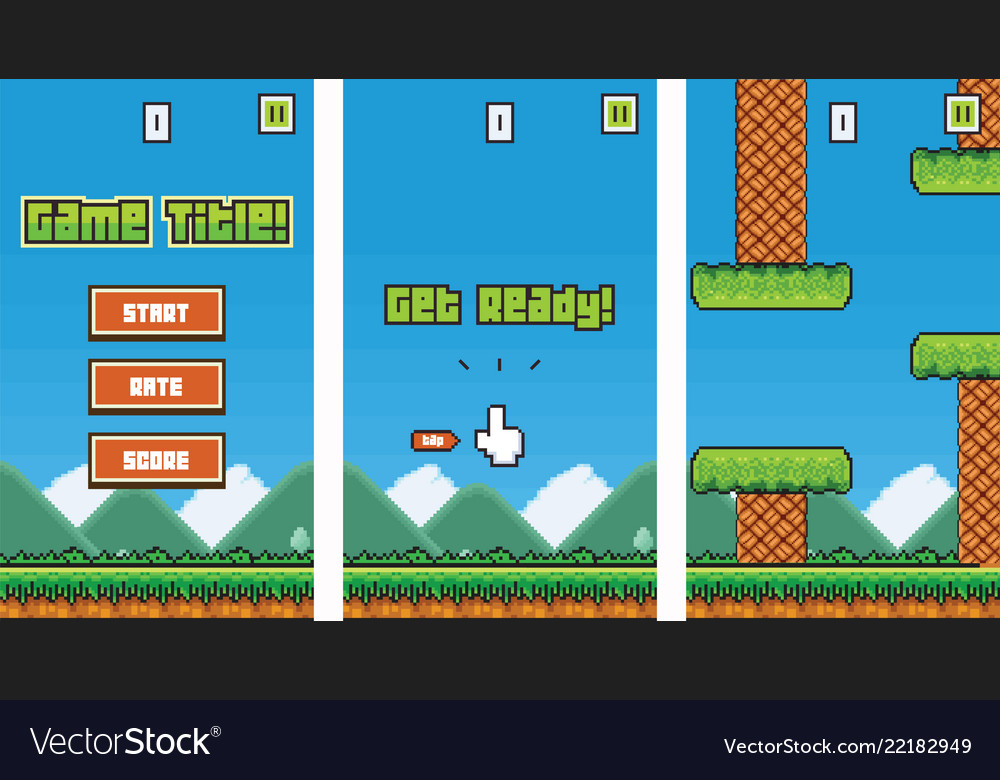
Employ the batching feature to reduce draw calls and improve performance. By combining multiple objects into a single batch, you can minimize the number of GPU draw calls, resulting in smoother gameplay.
Take advantage of the runtime API to dynamically control animations in real-time. This allows you to create interactive experiences where animations can be triggered or modified based on player actions.
With Spine, the possibilities for creating captivating mobile game animations are endless.
Unity
Unity is a versatile and popular game development platform that enables developers to create high-quality and immersive mobile game animations through its comprehensive set of tools and features.
With Unity, developers have the freedom to bring their creative vision to life and create captivating animations that enhance the gameplay experience. Unity supports various animation software, including Adobe Animate, Spine, DragonBones, and Toon Boom Harmony, allowing developers to seamlessly integrate their animations into their Unity projects.
Whether it's creating fluid character movements, dynamic environmental effects, or interactive UI elements, Unity provides the necessary tools and capabilities to achieve stunning mobile game animations. Its user-friendly interface and extensive documentation make it accessible to both experienced developers and newcomers alike, making Unity a go-to choice for game animation creation.
DragonBones
DragonBones offers a wide range of powerful features and tools that make it a highly efficient software for creating captivating mobile game animations. With DragonBones, game developers can easily bring their characters and scenes to life, adding a new level of immersion and excitement to their games.

Here are three advantages of using DragonBones for mobile game animations:
Ease of Use: DragonBones provides a user-friendly interface that allows even novice animators to create stunning animations without any prior experience. It offers a wide range of pre-built templates and assets, making it quick and easy to get started.
Versatility: DragonBones supports both 2D and 3D animations, giving developers the freedom to create animations in any style or format they desire. It also provides a wide range of tools for rigging, inverse kinematics, and motion editing, allowing for complex and realistic animations.
Cost-effective: Compared to Adobe Animate, DragonBones is more affordable, making it an attractive option for indie game developers and small studios with limited budgets. Despite its lower price point, DragonBones does not compromise on quality or functionality, providing a comprehensive set of features that rival more expensive software.
Toon Boom Harmony
Toon Boom Harmony is an industry-leading software that offers a wide range of powerful tools and features for creating captivating mobile game animations. With its advanced animation techniques and user-friendly interface, Toon Boom Harmony empowers animators to bring their imaginative characters to life.
Whether you are a seasoned professional or just starting out, this software provides the flexibility and freedom to create captivating characters in a way that suits your unique style. From designing the initial concept to finalizing the intricate details, Toon Boom Harmony allows you to master every aspect of animation.
With its extensive library of brushes, effects, and rigging tools, you can easily manipulate your characters to create fluid movements and expressive gestures. So dive into the world of animation and unleash your creativity with Toon Boom Harmony.

Frequently Asked Questions
What Are the System Requirements for Installing Adobe Animate?
Adobe Animate's system requirements include a 64-bit processor, Windows 10 or macOS 10.13 operating system, at least 8GB of RAM, and 4GB of available hard-disk space. These specifications ensure optimal performance for creating captivating mobile game animations.
Can Spine Be Used to Create Animations for Both 2D and 3D Mobile Games?
Spine is a versatile software for creating mobile game animations that can be used for both 2D and 3D games. It offers a range of features and benefits, such as flexibility, efficiency, and the ability to create realistic character movements. However, it also has some limitations, such as a steeper learning curve and the need for additional software for advanced functionalities. Overall, Spine is a powerful tool for animating mobile games, but it requires a certain level of expertise to fully utilize its capabilities.
Unity is compatible with major mobile platforms such as iOS and Android, making it a versatile choice for mobile game development. The impact of mobile game animations on user engagement and retention cannot be underestimated.
Does Dragonbones Offer Any Pre-Built Templates or Assets That Can Be Used in Mobile Game Animations?
DragonBones offers a wide range of pre-built templates and assets that can be utilized in mobile game animations. These resources provide creative freedom and technical skill to developers, enhancing the quality and appeal of their games.
Can Toon Boom Harmony Be Integrated With Other Software or Game Engines for Seamless Animation Workflow in Mobile Game Development?
Toon Boom Harmony can be integrated with popular game engines for seamless animation workflow in mobile game development. This integration offers the benefits of efficient asset management and synchronization, but challenges may arise in terms of compatibility and learning curve.
 Digital Art InstructionDIY Infographics DesignMobile Game ArtworkPersonalized Logo Design3D AnimationeBook Covers DesignPrivacy PolicyTerms And Conditions
Digital Art InstructionDIY Infographics DesignMobile Game ArtworkPersonalized Logo Design3D AnimationeBook Covers DesignPrivacy PolicyTerms And Conditions
