
In today's highly competitive mobile gaming industry, the success of a game largely depends on captivating animations that engage and immerse players.
To meet this demand, a range of game-changing software solutions have emerged, offering developers the tools they need to create dazzling mobile game animations.
In this article, we will explore seven such software programs - Unity, Unreal Engine, Spine, DragonBones, Animate CC, Toon Boom Harmony, and Moho (Anime Studio) - each with its own unique features and capabilities to bring your game to life.
Unity
Unity is a powerful software that allows game developers to create stunning and immersive mobile game animations. With its wide range of animation options, Unity provides developers with the freedom to bring their creative visions to life.
One of the primary benefits of using Unity for game animations is its versatility. Developers can easily create 2D or 3D animations, allowing for a diverse range of game styles and genres. Unity also offers a variety of tools and features that streamline the animation process, such as its intuitive timeline editor and animation curves. This enables developers to create smooth and realistic animations with ease.
Additionally, Unity supports various platforms, making it accessible for developers to create animations for iOS, Android, and other mobile devices. With Unity, game developers can unleash their creativity and deliver visually stunning and engaging mobile game animations.
Unreal Engine
The Unreal Engine's advanced capabilities make it a game-changing software for creating dazzling mobile game animations. When comparing Unreal Engine to Unity, one can see several advantages that make it a preferred choice for mobile game developers.

Unreal Engine offers stunning visual fidelity, thanks to its advanced rendering techniques and realistic lighting systems. Its powerful physics simulation and particle effects allow for immersive gameplay experiences.
Furthermore, Unreal Engine provides a more flexible and customizable environment, allowing developers to create unique and innovative games. Its Blueprint visual scripting system makes it easier for beginners to get started with game development, while also providing the freedom for experienced developers to dive into complex coding if desired.
Spine
How does Spine compare to other animation software, and what advantages does it offer for creating mobile game animations?
When it comes to creating mobile game animations, Spine offers several benefits that set it apart from other animation software like Unity.
Here are 4 advantages of using Spine for mobile game animations:
Flexibility: Spine allows animators to create complex and realistic animations using a powerful 2D skeletal animation workflow. It offers a wide range of tools and features that enable animators to bring characters to life with fluid movements and dynamic effects.
Efficiency: With Spine, animators can easily create reusable animations that can be applied to multiple characters or objects, saving time and effort. Its intuitive interface and efficient workflow streamline the animation process, allowing animators to work more efficiently.

Optimization: Spine provides a range of optimization options that help reduce the file size of animations, ensuring smooth performance on mobile devices. It allows animators to control the level of detail and complexity in their animations, optimizing them for different screen sizes and device capabilities.
Integration: Spine seamlessly integrates with popular game engines like Unity, making it easy to incorporate animations into mobile games. It provides plugins and libraries that facilitate the integration process, allowing animators to quickly implement their animations into their game projects.
DragonBones
When it comes to creating dazzling mobile game animations, DragonBones is a software that stands out.
In comparison to Spine, DragonBones offers a wide range of animation features that can elevate the visual experience of any game.
From skeletal animation to timeline editing, DragonBones provides game developers with the tools they need to bring their characters to life in a dynamic and captivating way.
Dragonbones Vs Spine
DragonBones and Spine are two popular softwares used for creating captivating mobile game animations. When it comes to choosing between the two, performance and ease of use are crucial factors to consider.
Let's compare the animation capabilities of DragonBones and Spine:

Performance: Both DragonBones and Spine offer excellent performance. However, DragonBones is known for its efficient rendering engine, which allows for smooth animations even on low-end devices.
Ease of use: DragonBones provides a user-friendly interface and comprehensive documentation, making it easy for beginners to get started. On the other hand, Spine offers a more advanced set of features and may require some learning curve for newcomers.
Animation tools: DragonBones offers a wide range of animation tools, including bone and timeline-based animation systems, inverse kinematics, and particle effects. Spine, on the other hand, excels in skeletal animation and provides powerful tools for creating complex character animations.
Integration: Both DragonBones and Spine support popular game engines like Unity and Unreal Engine, making it easy to integrate animations into your mobile games.
Ultimately, the choice between DragonBones and Spine depends on your specific needs and preferences. Both softwares offer impressive animation capabilities, so it's worth exploring and experimenting with both to find the one that suits your game development workflow.
Animation Features Comparison
As we delve into the animation features of DragonBones, it is important to note its capabilities in comparison to other software options.
When it comes to creating dazzling mobile game animations, DragonBones offers a range of pros and cons.

One of the major advantages of using DragonBones is its versatility in creating both 2D and 3D animations, allowing developers to bring their game characters to life in a visually stunning manner.
Additionally, DragonBones provides a wide range of animation techniques, including keyframe animation, skeletal animation, and particle animation, giving developers the freedom to choose the technique that best suits their game design.
However, one potential downside of using DragonBones is its learning curve, as it may take some time for developers to fully grasp its features and functionalities.
Animate CC
While there are many software options available for creating mobile game animations, Animate CC stands out as a powerful and versatile tool. With its user-friendly interface and extensive features, Animate CC allows game developers to bring their characters and worlds to life with ease. Here are four reasons why Animate CC is a game-changer for mobile game animations:
Animate CC vs Toon Boom Harmony: Animate CC offers a more intuitive and streamlined workflow compared to Toon Boom Harmony, making it a preferred choice for many animators.
Advantages of using Unity for Mobile Game Animations: Animate CC seamlessly integrates with Unity, one of the leading game development platforms. This integration allows animators to efficiently create and export animations directly into their Unity projects.
Rich animation capabilities: Animate CC provides a wide range of animation tools, including timeline-based animation, frame-by-frame animation, and powerful motion tweening capabilities. These features enable animators to create complex and dynamic animations for their mobile games.

Cross-platform compatibility: Animate CC supports multiple platforms, including iOS and Android, ensuring that the animations created can be easily deployed on various mobile devices.
With its impressive features and compatibility, Animate CC empowers game developers to create dazzling mobile game animations that captivate players and elevate the gaming experience.
Toon Boom Harmony
Toon Boom Harmony offers a comprehensive suite of animation tools and a seamless workflow, making it an invaluable asset for mobile game developers.
With its wide range of features, it allows developers to create stunning visuals that captivate players and enhance the overall gaming experience.
One of the advantages of using Toon Boom Harmony for mobile game animations is its ability to create smooth and fluid animations. Its advanced rigging and character animation capabilities enable developers to bring their characters to life with ease.
Additionally, Toon Boom Harmony provides a variety of special effects and compositing tools, allowing developers to add depth and excitement to their games.
However, one potential disadvantage of using Toon Boom Harmony is its steep learning curve, as it requires a certain level of technical expertise to master.

Nonetheless, with dedication and practice, developers can overcome this challenge and unlock the full potential of Toon Boom Harmony for creating dazzling mobile game animations.
Moho (Anime Studio)
When it comes to Moho (Anime Studio), one of the key points to consider is the comparison between Moho and traditional animation techniques.
While traditional animation may require hand-drawn frames, Moho offers a digital alternative that allows for greater flexibility and efficiency in creating mobile game animations.
However, it is important to also acknowledge the limitations of Moho, such as its learning curve and potential constraints in achieving certain artistic styles or complex movements.
Moho Vs. Traditional Animation
Moho animation software offers a paradigm shift in the world of mobile game animations, revolutionizing the traditional animation process. With its advanced features and user-friendly interface, Moho provides game developers with a powerful tool to create stunning animations for their games.
Here are the pros and cons of Moho for game animations:
Versatility: Moho allows for both traditional frame-by-frame animation and modern rigging techniques, giving artists the freedom to choose the style that best suits their game.
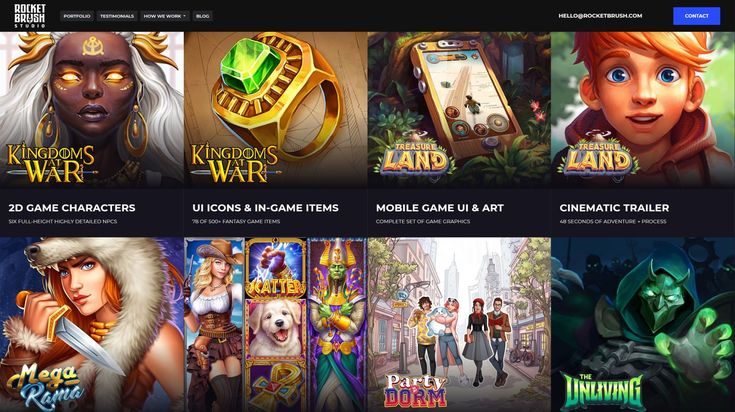
Time-saving: Moho's bone-rigging system enables artists to quickly animate characters and objects, reducing the time and effort required compared to traditional animation methods.
Cost-effective: Moho offers a one-time purchase option, making it more affordable for indie game developers and small studios compared to subscription-based animation software.
Learning curve: While Moho is intuitive and beginner-friendly, mastering its advanced features and techniques may require some time and practice.
Limitations of Moho?
However, despite its many advantages, there are some limitations to using Moho animation software.
One of the challenges with Moho is its steep learning curve. The software is feature-rich and offers a wide range of tools and capabilities, but mastering all of them can be time-consuming and complex.
Furthermore, Moho has limited compatibility with other animation software, making it difficult to collaborate with artists who use different programs.
Another limitation is the lack of advanced rigging options, which can limit the complexity and flexibility of character animations.

Additionally, while Moho offers a range of pre-built assets and templates, it may not have the extensive library of ready-to-use resources that some other animation software does.
For those seeking alternatives, software like Toon Boom Harmony and Adobe Animate provide more advanced features and greater flexibility in animation creation.
Frequently Asked Questions
Can I Use Unity to Create Mobile Game Animations?
Yes, Unity is a powerful software that can be used to create mobile game animations. It offers a range of features and flexibility, and is often compared to Unreal Engine for mobile game development.
What Are the Key Features of Unreal Engine for Creating Mobile Game Animations?
Unreal Engine offers a range of key features for creating mobile game animations, including advanced rendering capabilities, real-time physics simulations, and a comprehensive animation system. These features provide advantages for developers seeking creative freedom and high-quality visuals in their mobile game projects.
How Does Spine Differ From Other Software in Terms of Mobile Game Animation Creation?
Spine's unique approach to mobile game animation creation sets it apart from other software options. Its advanced features and intuitive interface allow for seamless integration and unparalleled control, making it a game-changer in the industry.
Can Dragonbones Be Used to Create Animations for Both 2D and 3D Mobile Games?
Yes, DragonBones can be used to create animations for both 2D and 3D mobile games. Its powerful features and flexibility make it an ideal choice for developers looking to enhance their game visuals.
What Are the Advantages of Using Animate CC for Mobile Game Animation Compared to Other Software Options?
Animate CC offers several advantages for mobile game animation. It provides a wide range of features and tools specifically designed for creating captivating animations. Its user-friendly interface and seamless integration with other Adobe products make it a popular choice among animators.

 Digital Art InstructionDIY Infographics DesignMobile Game ArtworkPersonalized Logo Design3D AnimationeBook Covers DesignPrivacy PolicyTerms And Conditions
Digital Art InstructionDIY Infographics DesignMobile Game ArtworkPersonalized Logo Design3D AnimationeBook Covers DesignPrivacy PolicyTerms And Conditions
