
In the fast-paced world of mobile gaming, creating captivating and unforgettable backgrounds is crucial to capturing the attention of players. To achieve this, talented artists rely on a carefully curated selection of tools that enable them to bring their visions to life.
In this article, we will explore the top 10 indispensable tools for crafting mobile game background art. From industry-standard software like Photoshop and Adobe Illustrator to innovative programs like Procreate and Substance Painter, we delve into the creative arsenal of the modern mobile game artist.
Photoshop
Photoshop is an essential tool for creating stunning and immersive mobile game background art. Its robust features and user-friendly interface make it a top choice for digital artists and game developers alike. When comparing Photoshop to its open-source counterpart, GIMP, Photoshop stands out for its extensive range of tools and capabilities.
From advanced brush settings to layer management and photo manipulation, Photoshop offers a comprehensive suite of features that allow artists to bring their visions to life.
In terms of digital painting tips, Photoshop provides a multitude of options to enhance the artistic process. Its vast array of brushes, textures, and blending modes enables artists to experiment with different styles and techniques. Moreover, the availability of customizable settings allows for greater control over brush strokes and overall composition. With Photoshop, artists can easily achieve the desired level of detail and realism, resulting in visually captivating game backgrounds.
Procreate
When it comes to crafting unforgettable mobile game background art, Procreate is an indispensable tool with its impressive brush customization options. Artists can effortlessly create unique brush styles and textures, allowing for endless creative possibilities.
Additionally, Procreate's layer organization features make it easy to manage complex compositions, enabling artists to experiment and iterate with ease.
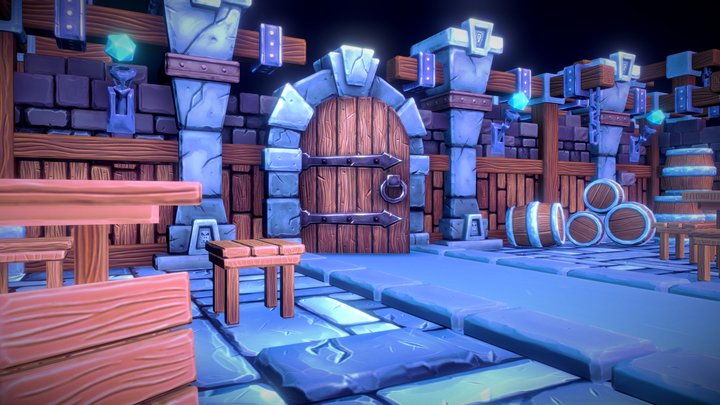
With its powerful digital painting techniques, Procreate empowers artists to bring their visions to life in stunning detail and realism.
Brush Customization Options
One can explore a wide range of brush customization options in Procreate, allowing for greater flexibility and creativity in mobile game background art creation. With Procreate's powerful brush engine, artists have the ability to create dynamic backgrounds that captivate players and enhance their gaming experience.
Here are three brush customization techniques in Procreate that can take your mobile game background art to the next level:
Brush Texture: Procreate offers a vast library of brush textures that can be applied to your brushes, giving your backgrounds a unique and textured look. From rough and gritty to smooth and sleek, the possibilities are endless.
Brush Dynamics: Customize the behavior of your brushes with Procreate's brush dynamics feature. Adjust the pressure, tilt, and speed sensitivity to create varying strokes and effects, adding depth and dimension to your backgrounds.
Brush Shape: Procreate allows you to easily modify the shape of your brushes, enabling you to create intricate details or bold, sweeping movements. Experiment with different brush shapes to create visually captivating backgrounds that immerse players in your game world.
With Procreate's brush customization options, you have the freedom to unleash your creativity and bring your mobile game backgrounds to life.
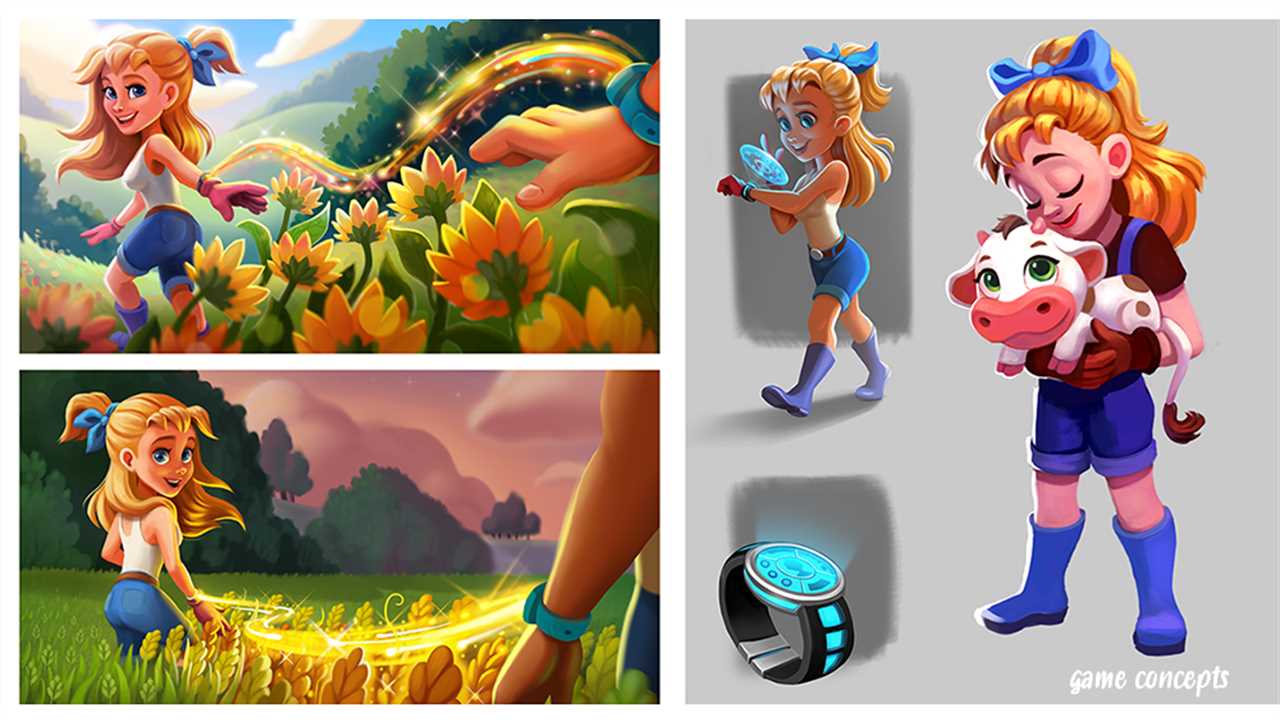
Layer Organization Features
Efficient layer organization features in Procreate provide artists with enhanced control and seamless workflow in creating unforgettable mobile game background art. Procreate offers a variety of layer organization techniques that allow artists to easily manage and manipulate their artwork.
With the ability to create multiple layers and adjust their opacity, blending modes, and effects, artists can experiment with different compositions and styles without fear of damaging their original work. The blending modes in Procreate enable artists to blend colors and textures, creating stunning and unique visual effects.
Additionally, the layer effects feature allows artists to apply various effects, such as shadows, highlights, and overlays, to individual layers, adding depth and dimension to their artwork. These layer organization features in Procreate empower artists with the freedom to explore their creativity and produce captivating mobile game background art.
Digital Painting Techniques
Creativity and precision are key in utilizing Procreate's digital painting techniques to craft stunning mobile game background art. With its powerful tools and intuitive interface, Procreate offers a seamless experience for artists looking to streamline their mobile game art process.
Here are three essential digital painting techniques in Procreate that can take your mobile game backgrounds to the next level:
Custom Brushes: Procreate allows you to create and import custom brushes, giving you the freedom to experiment with different textures and styles. Whether you need realistic foliage or vibrant textures, Procreate's brush system has got you covered.
Layer Blending Modes: By leveraging Procreate's layer blending modes, you can effortlessly blend colors, create atmospheric effects, and add depth to your mobile game backgrounds. Experiment with different blending modes to achieve the desired look and feel.

Time-lapse Recording: Procreate's time-lapse recording feature allows you to capture your entire painting process. This not only helps you analyze your workflow but also allows you to share your creative journey with others, inspiring freedom of expression and fostering a sense of community.
With Procreate's digital painting techniques, you can create captivating mobile game backgrounds that leave a lasting impression on players. Unleash your artistic freedom and elevate your game art to new heights.
Adobe Illustrator
Adobe Illustrator is a powerful tool that offers endless creative possibilities for mobile game background art. With its vector-based design capabilities, artists can create intricate and detailed illustrations that can be scaled to any size without losing quality.
Additionally, Illustrator streamlines the process of creating art for mobile games, allowing artists to work efficiently and effectively to bring their visions to life.
Creative Possibilities With Illustrator
Unlocking the full potential of Illustrator allows game developers to seamlessly integrate stunning visuals into their mobile games. With its wide array of creative techniques and tools, Adobe Illustrator provides endless possibilities for mobile game design. Here are three ways game developers can harness Illustrator's power to create captivating backgrounds:
Vector Art: Illustrator's vector-based approach enables developers to create scalable and highly detailed artwork that can be resized without losing quality. This allows for flexibility in adapting the artwork to different screen sizes and resolutions.
Custom Brushes: Illustrator offers a vast library of brushes, or developers can create their own. These brushes can be used to add texture, depth, and unique effects to the game backgrounds, enhancing the overall visual experience.

Gradient Mesh: The gradient mesh tool in Illustrator enables developers to create realistic shading and lighting effects. This tool gives the backgrounds a more immersive and dynamic feel, making the game environment come to life.
Streamlining Mobile Game Art
Efficiency is key when streamlining mobile game art using Adobe Illustrator, ensuring developers can create stunning visuals in a time-effective manner.
Adobe Illustrator offers a range of features and tools that can greatly improve efficiency and optimize workflow. One such feature is the ability to create and save custom presets, allowing artists to quickly access their preferred settings and brushes. This saves valuable time that would otherwise be spent manually adjusting settings for each new project.
Another time-saving feature is the integration with other Adobe Creative Cloud applications, such as Photoshop and After Effects. This seamless integration allows for easy collaboration and the transfer of assets between different software, reducing the need for manual file conversions.
GIMP
GIMP, a versatile open-source software, offers game developers a myriad of creative possibilities for enhancing the visual aesthetic of their mobile game backgrounds. With its powerful features and user-friendly interface, GIMP stands as a strong contender against other graphic editing tools in the market.
Here are three reasons why game developers should consider using GIMP for their mobile game background art:
Cost-effective: Unlike its proprietary counterpart, Photoshop, GIMP is free to download and use. This makes it an ideal choice for indie game developers or those on a tight budget.

Extensive features: GIMP provides a wide range of features and tools, including layers, filters, and brushes, allowing game developers to create stunning and intricate backgrounds for their games.
Community support: GIMP boasts a vibrant community of users who actively contribute to its development. This means that users can find tutorials, plugins, and support forums to help them navigate the software and explore its full potential.
Clip Studio Paint
Harnessing the power of professional-grade digital painting, Clip Studio Paint offers game developers an array of tools and features for creating captivating and immersive mobile game background art.
When comparing Clip Studio Paint to its competitors, such as Procreate, it stands out as a versatile and comprehensive software specifically designed for artists and illustrators.
One of the key benefits of using Clip Studio Paint for mobile game background art is its extensive library of pre-installed materials, including a wide range of brushes, textures, and 3D models, allowing artists to bring their visions to life with ease.
Additionally, its robust layer management system, advanced perspective tools, and customizable workspace provide artists with the freedom and flexibility to create stunning and detailed game backgrounds that truly stand out.
With its powerful features and user-friendly interface, Clip Studio Paint is undoubtedly an indispensable tool for any game developer striving to create unforgettable mobile game background art.

Krita
When it comes to digital art software, Krita stands out as a powerful tool for mobile game background art.
One point of discussion is the comparison between Krita and Photoshop, highlighting the unique features and advantages of each.
Additionally, exploring the best brush settings in Krita can help artists create stunning and unforgettable backgrounds for mobile games.
Krita Vs. Photoshop
Krita, a powerful digital painting software, offers a range of features that make it a top choice for artists looking to create stunning mobile game background art. When comparing Krita to Photoshop, the question arises: Which is better for mobile game art?
Here are three reasons why Krita stands out:
Intuitive User Interface: Krita's user-friendly interface allows artists to navigate effortlessly through its numerous tools and features. With its customizable layout and easy-to-use brushes, artists can focus on their creativity without feeling overwhelmed.
Advanced Brush Engine: Krita's brush engine offers a wide variety of brushes and customization options, allowing artists to create unique and detailed backgrounds. Its dynamic brush settings, such as pressure sensitivity and blending modes, provide artists with unparalleled control over their artwork.
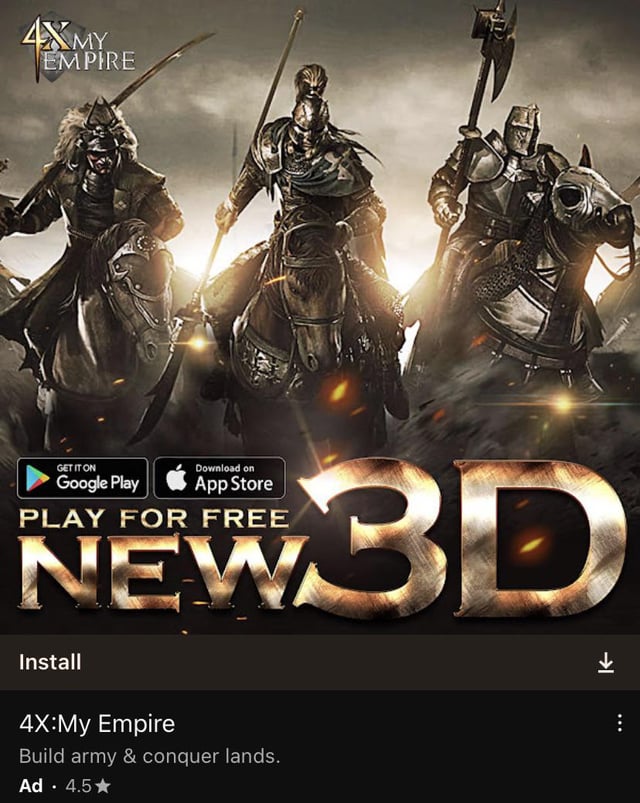
Open-Source Nature: Krita's open-source nature gives artists the freedom to modify and improve the software according to their needs. This collaborative environment fosters innovation and ensures that Krita remains a cutting-edge tool for mobile game art.
Best Krita Brush Settings
Optimizing the brush settings in Krita is crucial for creating captivating mobile game background art. To achieve the best Krita brush techniques, it is essential to understand the various options available and how they can be tweaked to optimize Krita's performance.
One of the key factors to consider is brush size. Adjusting the brush size can help create different textures and effects, allowing artists to bring their imagination to life.
Another important setting is the opacity, which determines the transparency of the brush strokes. By experimenting with different opacity levels, artists can add depth and dimension to their artwork.
Furthermore, adjusting the brush hardness can help create smooth or textured strokes, depending on the desired effect.
TexturePacker
TexturePacker simplifies the process of creating and organizing textures for mobile game background art. It is a versatile tool that helps game developers optimize their mobile game art for better performance and visual appeal.
Here are three key features of TexturePacker that make it an indispensable tool for crafting unforgettable mobile game background art:

Efficient Texture Packing: TexturePacker efficiently packs multiple images into a single texture atlas, reducing the number of draw calls and improving the performance of the game.
Advanced Sprite Sheet Creation: TexturePacker offers advanced features for creating sprite sheets, allowing developers to easily animate characters and objects in their game.
Optimization Options: TexturePacker provides various optimization options to reduce the file size of textures without compromising quality, resulting in faster loading times and smoother gameplay.
Whether you're a professional game developer or an aspiring artist, TexturePacker is a must-have tool for optimizing mobile game art and creating captivating backgrounds that will leave players in awe.
Substance Painter
An essential tool for creating stunning mobile game background art is Substance Painter, which offers a wide range of features and capabilities for artists and developers.
Substance Painter is a powerful 3D painting software that allows artists to streamline their workflow and achieve realistic and detailed textures for their game backgrounds.
With Substance Painter, artists can explore different materials and textures, allowing for endless possibilities and creative freedom.

The software provides a user-friendly interface and a vast library of pre-built materials, making it easy to experiment and iterate on designs.
Artists can also import their own custom materials, enabling them to create unique and personalized game backgrounds.
Substance Painter is an indispensable tool that empowers artists to bring their visions to life and create unforgettable mobile game backgrounds.
Unity
The Unity engine is a fundamental tool for creating immersive and interactive mobile game backgrounds. With its powerful capabilities and user-friendly interface, Unity has become the go-to game engine for developers around the world.
Here are three reasons why Unity is indispensable for crafting unforgettable mobile game backgrounds:
Versatility: Unity offers a wide range of features and tools that allow developers to create stunning visuals and captivating gameplay. From realistic lighting effects to dynamic physics simulations, Unity empowers artists and designers to bring their visions to life.
Unity Asset Store: One of the biggest advantages of using Unity is its extensive asset store. With thousands of pre-made assets, including backgrounds, characters, and special effects, developers can save time and resources by leveraging the vast library of resources available.

Cross-platform compatibility: Unity allows developers to easily export their games to multiple platforms, including iOS and Android. This flexibility ensures that players can enjoy the game on their preferred devices, reaching a wider audience and maximizing the game's potential for success.
Blender
Blender, a powerful 3D modeling software, offers game developers a wide range of tools and features to create stunning and immersive mobile game backgrounds.
With its advanced 3D modeling techniques, Blender allows developers to bring their creative visions to life.
From game asset creation to mobile game character design, Blender provides the necessary tools to optimize mobile game graphics and create visually appealing backgrounds.
With its intuitive interface and extensive library of textures and materials, Blender simplifies the process of creating realistic and detailed environments.
Additionally, Blender's animation techniques enable developers to add movement and life to their backgrounds, enhancing the overall gaming experience.
Whether you're a beginner or an experienced game developer, Blender provides the freedom and flexibility to create unforgettable mobile game backgrounds.

Frequently Asked Questions
Can I Use Procreate on a Windows Computer?
Procreate is a digital art software exclusively available for Mac and iOS devices. Unfortunately, it is not compatible with Windows. However, there are alternative software options for digital art on Windows, such as Adobe Photoshop, Corel Painter, and Clip Studio Paint. Each has its pros and cons.
How Much Does Substance Painter Cost?
Substance Painter is a powerful tool for creating high-quality game art. It offers a wide range of features and a user-friendly interface. However, it comes at a price, with a perpetual license costing $149.
Can I Import 3D Models Directly Into Clip Studio Paint?
Yes, it is possible to import 3D models directly into Clip Studio Paint. This allows artists to leverage the benefits of 3D modeling while utilizing the software's painting tools to create game backgrounds using traditional art techniques.
Is Unity Only Used for Game Development or Can It Be Used for Other Purposes?
Unity's versatility extends beyond game development, making it a valuable tool in various industries. Fields like architecture and virtual reality can benefit from Unity's capabilities, allowing for immersive experiences and efficient design processes.
Are There Any Free Alternatives to Adobe Illustrator for Creating Game Background Art?
There are several free alternatives to Adobe Illustrator for creating game background art. Some of the best software options include Inkscape, GIMP, and Krita, which offer similar features and functionality without the cost.
 Digital Art InstructionDIY Infographics DesignMobile Game ArtworkPersonalized Logo Design3D AnimationeBook Covers DesignPrivacy PolicyTerms And Conditions
Digital Art InstructionDIY Infographics DesignMobile Game ArtworkPersonalized Logo Design3D AnimationeBook Covers DesignPrivacy PolicyTerms And Conditions
